Employee Shift Planning Software
Shift planning made easy with all the features you need and none that you don’t.
Say goodbye to human error, no-shows, and unforeseen labor costs.
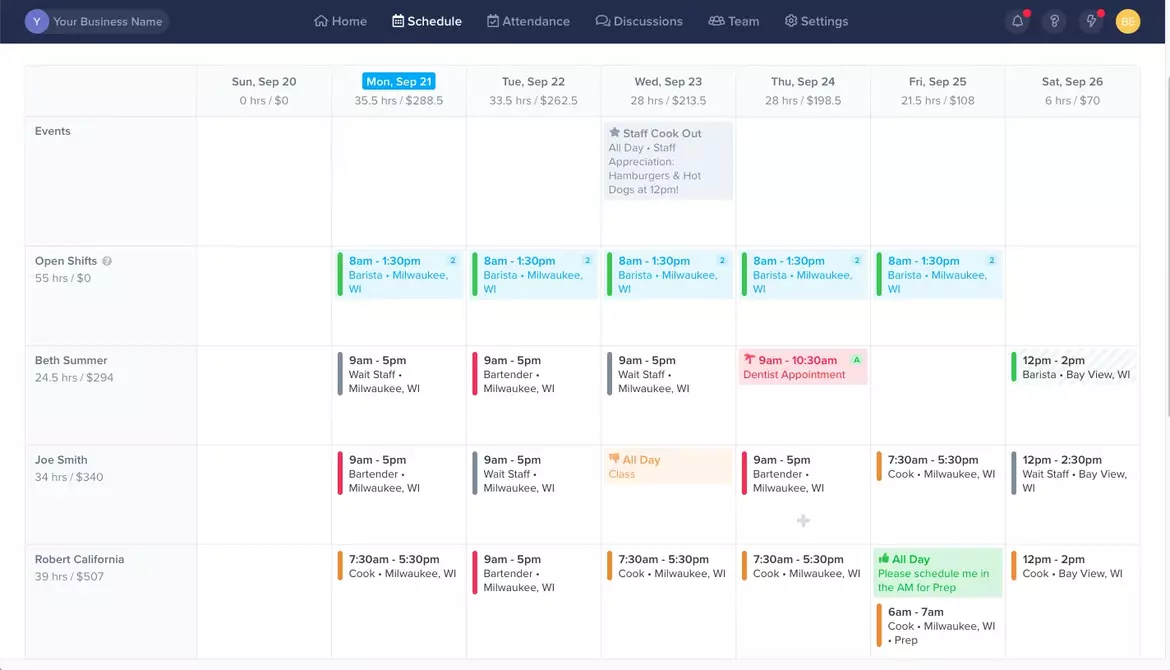
Make more informed decisions
Plan shifts for weeks or months in advance in a fraction of the time.
Shift Swaps
Shift planning naturally comes with the need for adjustments. ZoomShift empowers employees to find their own replacements, so you don’t have to call down a list.
No More No-Shows
Shift planning with ZoomShift makes it easy for your whole team to have a single source of truth. Everyone can see the published schedule from any device at any time.
Labor Forecast
Accurately forecasting labor costs is a pivotal task for every business. Combined with daily or weekly revenue, you have next-level insights to save the company money and ensure it operates as efficiently as possible.
Mobile App
Carry the power of ZoomShift in your pocket and reap the benefit of shift-reminder and shift cover request notifications.
Plan Months in Advance
Shift planning is tedious, which is why ZoomShift built value-rich features like shift templates and the ability to copy shifts. You’ll plan shifts for weeks or months in advance in a fraction of the time.
Overhead Costs
Labor cost forecasting and the ease of scheduling shifts month in advance means you can plan costs months ahead of time and make more informed decisions.
No More Spreadsheets
Excel spreadsheets are great for many things, but shift planning isn’t one of them. They’re not mobile-friendly and lack the features managers and employees want, like shift reminder notifications, shift swapping, and the ability to clock-in and out. With the ZoomShift app, your team can trust that everyone knows their shift schedule and can easily make changes on the fly where necessary.
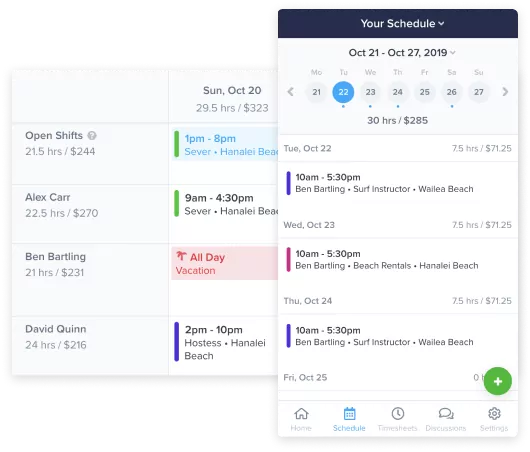
Minimizes errors and overpaying employees
Shift planning leaves a lot of room for error. With ZoomShift, you have the peace of mind that costly timesheet errors like missed punches, unnecessary overtime, and early clock-ins won’t stack up. The software lets you set rules and create notification alerts to bring your attention to issues before they become a problem.
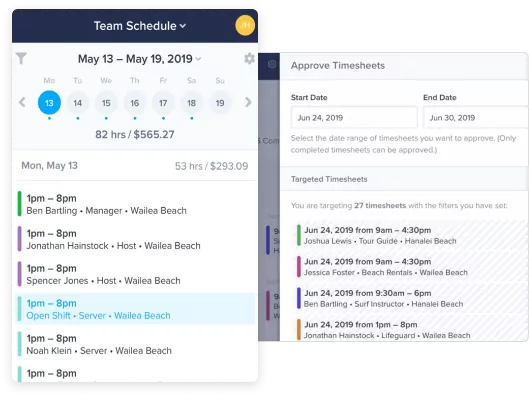
What our customers say
SHIFT PLANNING
Frequently Asked Questions
Popular Articles from the ZoomShift Blog

Becoming An Expert Shift Scheduler – What It Really Takes
Are you a puzzle master? If you’re not, and you’ve taken on the task of employee scheduling, you’ll soon feel like you’re constantly moving pieces of a puzzle to make everyone fit.
In this article, we’re going to take the puzzle work out...

Your Excel Weekly Employee Schedule Template Has to Go
Having an employee schedule template is not a bad idea. A weekly schedule template for Excel is a bad idea. Excel is great for a lot of things. Your employee schedule is not one of them. This article will tell you exactly why.

How to Use ZoomShift for Shift Swapping
ZoomShift’s shift swapping feature allows employees to easily find a replacement to cover their shift if, for any reason, they can’t make it to work.

How To Use ZoomShift’s Templates To Schedule Faster
Creating advanced workflows, customizing schedules, and sharing the workload is all possible with scheduling templates in Zoomshift.
Make more informed decisions
Plan shifts for weeks or months in advance in a fraction of the time.






