Best Employee Scheduling Software
Employee scheduling software designed for hourly employees.
Create employee schedules in minutes, improve staff accountability, and reduce your labor costs.
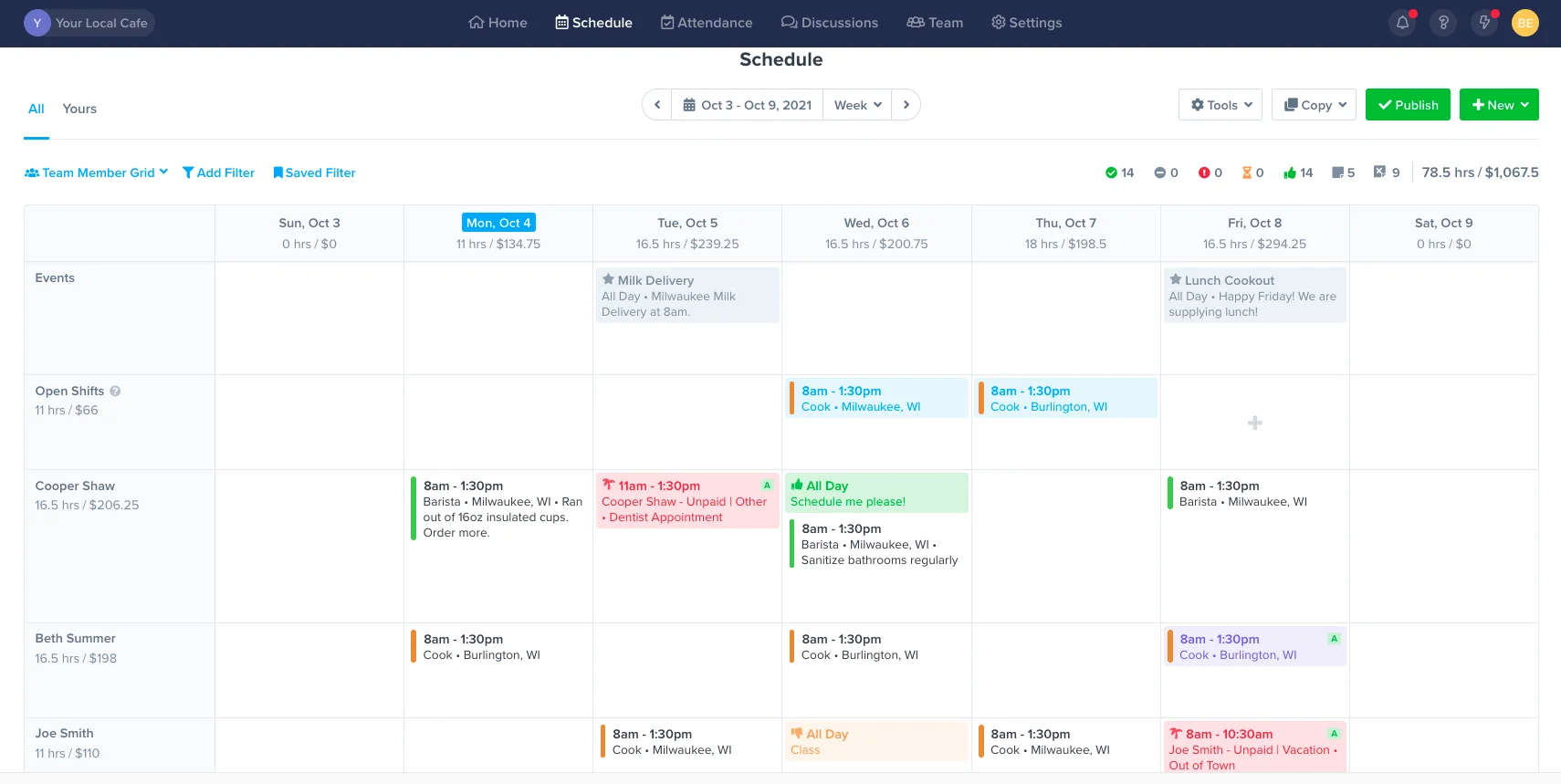
Schedule employees in minutes, not hours.
Ditch your spreadsheets, and gain total control of your work schedule.
Copy work schedules
Use schedule templates to schedule in minutes. Drag and drop shifts in place on the calendar.
Improve staff accountability
Share schedules via text, push, and email. Automatically remind team members before their shift starts.
Everything in one place
Invite your team to view their schedules, set employee availability preferences, request time off, and pick up open shifts.
Find replacements in seconds
Find a shift replacement when someone calls in. Select available team members assigned to the right position and location.
Always be covered
Empower your team to swap shifts. No more calling down a list. Notify your team with open shifts when you need extra help.
Get help with the schedule
Add supervisor and manager permissions to help respond to time off requests and make shift changes.
Track labor hours and dollars
Track labor to sales and keep an eye on overtime. Always stay in control of payroll costs.
Improve team communication
Keep your team in the loop with event schedules, group chats, and direct messages.
Manage requests with ease
No more text messages or calls. Respond to shift swaps and time off requests in one place.
What our customers say
Get everything in one place.
Building employee schedules can be chaotic. Things can slip through the cracks – staff availability preferences, time off requests, last minute call-ins.
ZoomShift's employee scheduling software keeps it all in one place.
- View employee availability, time offs, shift swaps, and events from one place.
- Create schedules by day, week, and month.
- Copy schedules weekly and apply templates.
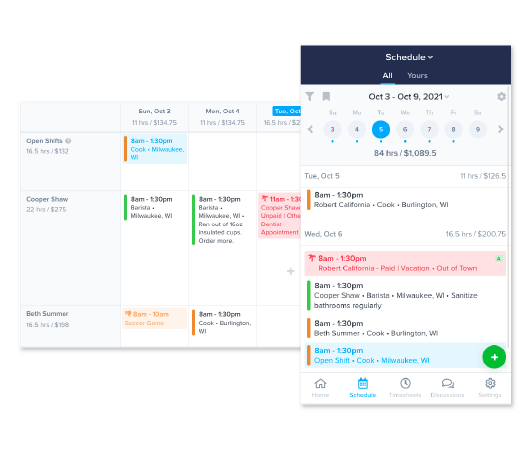
Improve staff accountability.
Dealing with no-shows and late employees is stressful. He said. She said. Communication gets lost in multiple systems.
ZoomShift holds everyone accountable by being the single source of truth.
- Give your team 24/7 access to the schedule online and with free iPhone and Android apps.
- Keep your staff informed when the schedule changes by sending email, text, and push notifications.
- Automatically remind team members before their shift starts.
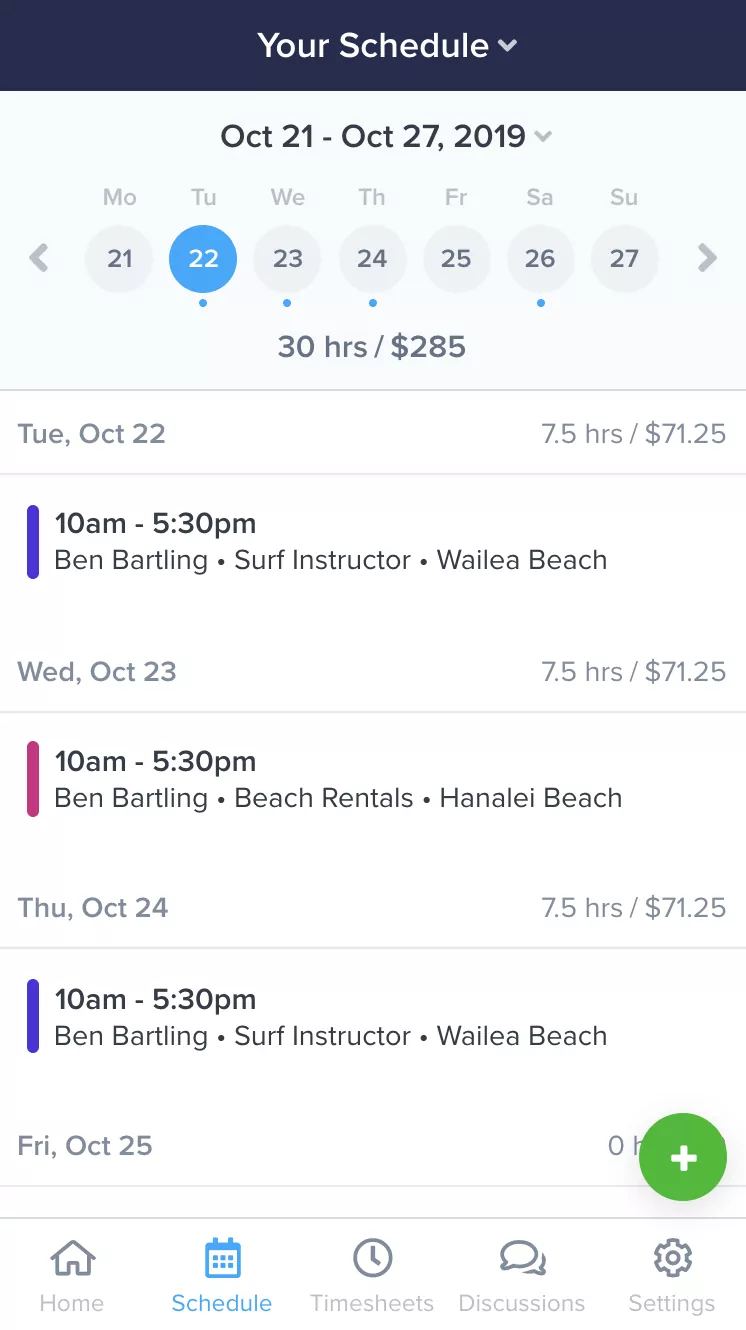
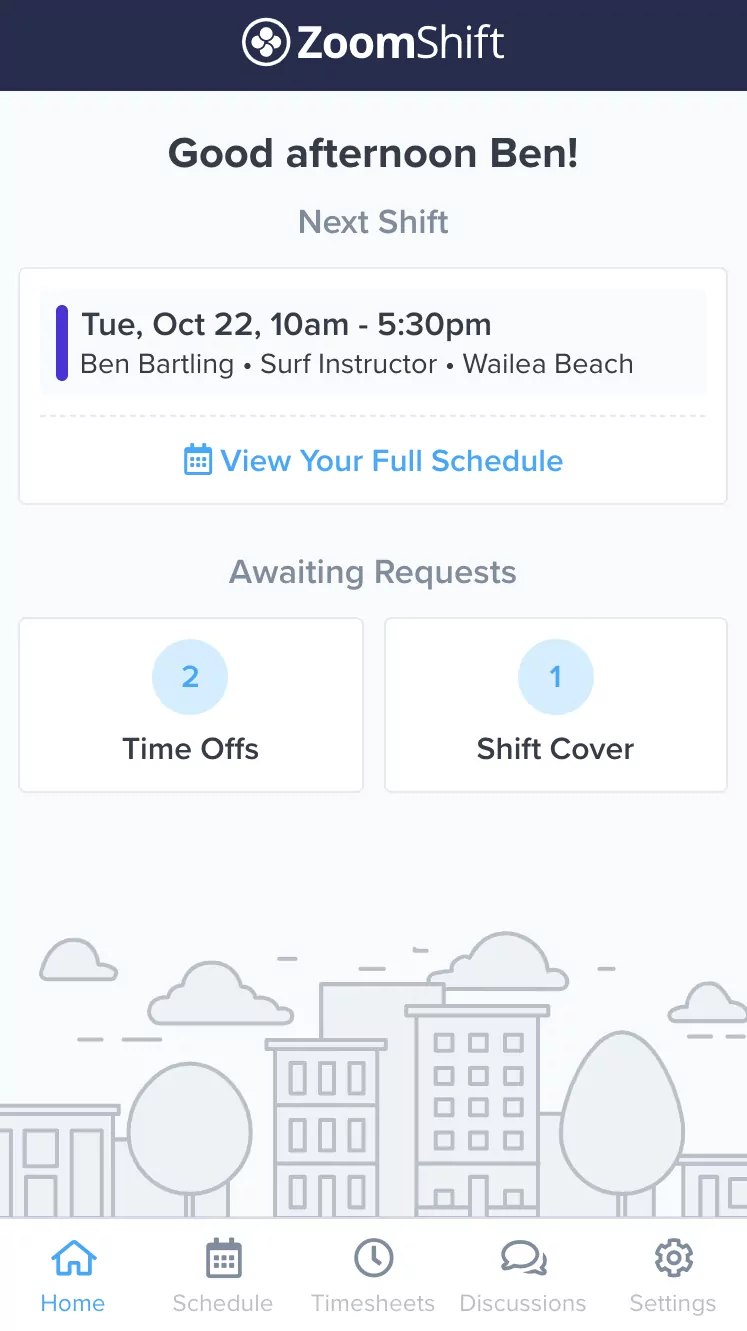
Employee Scheduling Benefits
ZoomShift is employee scheduling software at its finest.
ZoomShift provides clarity when your team needs it most. With the online employee scheduling, you’ll get real-time views of the team’s schedule and can easily make changes on the fly. Here are a few added benefits you can expect with ZoomShift:
Streamline Employee Scheduling
Time tracking is easier than ever with ZoomShift since the scheduling calendar is integrated with both the time clock and timesheets.
Leverage schedule templates to fill shifts in minutes, not hours.
Speed Up Payroll Processing
Effortlessly export timesheets where needed so you can import them directly into your payroll software. The tight payroll integration makes tracking scheduled labor costs vs. actual costs a breeze.
Quickly Find Replacements
Keep your workforce attendance at full capacity with convenient shift reminders via text, push, and email notifications. The all-in-one workforce management app makes filling vacant shifts a painless process free of endless list dialing.
Enlist Reinforcements
Adding other supervisor and manager roles can help you ease the burden of staff scheduling, covering shifts, and running payroll. The ZoomShift empowers your staff to stay on top of their schedule and help with shift coverage where necessary.
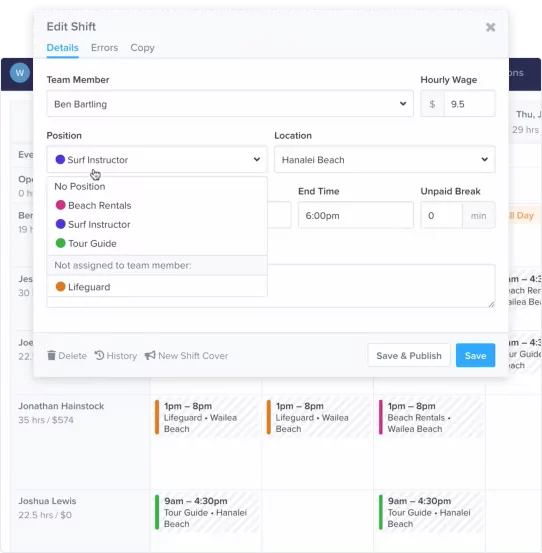
Mobile App
ZoomShift is a cloud-based employee scheduling software that’s accessible from your desktop computer, laptop, tablet, or mobile device. Managers and employees both reap the benefits of ZoomShift’s employee scheduling app on-the-go with capabilities ranging from clocking in and out to editing timesheets and picking up schedule shifts.
Pick up the ZoomShift mobile app on the Google Play Store for Android devices or the Apple App Store for iOS devices.
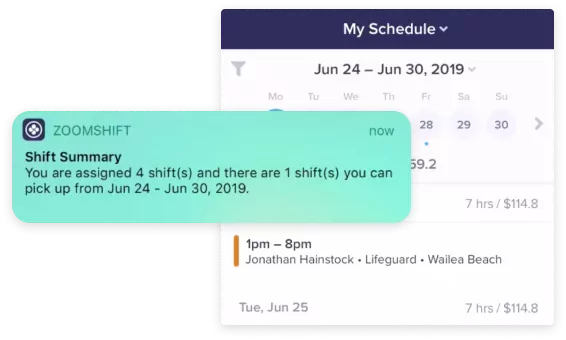
Other Zoomshift Features
Make work schedules, track time, and improve team communication.
Scheduling App
Download our free mobile app to make work schedules on the fly, track time, and improve communication.
Learn MoreTime Tracking
Make work schedules on the fly, track time, and improve communication.
Learn MoreEmployee Time-Off Tracking
Edit the schedule, update timesheets, and communicate with staff all from your phone.
Learn MoreShift Planning
Share schedules from anywhere. Notify your team with changes via email, text, and push.
Learn MoreShift Swapping
Allow your team to swap shifts. No more calling down a list. Notify your team with open shifts when you need extra help.
Learn MoreTime Clock
Allow your team to swap shifts. No more calling down a list. Notify your team with open shifts when you need extra help.
Learn More
Employee Scheduling App
Frequently Asked Questions
Who uses ZoomShift for Employee Scheduling?
Here are just a few industries that find ZoomShift’s employee scheduling feature useful:
- Restaurants
- Retail
- Services
- Healthcare
- Law Enforcement
- Firefighter
- Hospitality
- Education
- Franchises
- Nursing Homes
- Security Guard
- Call Center
- Volunteer
- Construction
- Salons
Simplify your staff scheduling today.
Spend less time scheduling and more time investing in your team and business.

