Shift Bidding: The Ultimate Guide for 2024

Looking for higher productivity and a stronger work culture among your employees? Then welcome to shift bidding — the future of workplace management.
Research has shown that greater employee input into work scheduling can benefit your business greatly. For instance, a survey by the Future Forum reveals that employees with flexible schedules report 29% higher productivity and 53% greater ability to focus than those without control over their schedules.
In light of this data, the unique approach of shift bidding can allow for more active employee participation and help create a work calendar that satisfies everyone in your organization.
In this guide, we’re discussing what shift bidding is, how to use it in your business, and answering some commonly asked questions along the way.
What Is Shift Bidding?
Unlike traditional scheduling methods where shifts are set by managers and supervisors, shift bidding empowers employees by giving them a voice in deciding their own work schedules.
It is an automated alternative scheduling method where employees bid on their preferred shifts. The shifts are then assigned based on seniority, work performance, or other criteria set by the company.
This scheduling method is especially useful in industries requiring round-the-clock operations or systems where shifts are staffed based on fluctuations in demand.
What Are Shift Bidding Best Practices?
To ensure you leverage the advantages shift bidding has to offer, you should know how to implement it well in your organization.
So, here are four shift bidding best practices to keep in mind:
- Clearly define bidding policies – Make sure you establish clear guidelines for shift bidding and define the basis shifts will be assigned on to ensure fairness and transparency.
- Provide ample notice – Once the shift schedules have been sent, allow sufficient time for employees to review open shifts and place bids.
- Encourage communication – Foster an open dialogue between employees and management to address concerns and ensure smooth communication. This is especially important if the process is met with resistance or is creating tension within your team.
- Regularly evaluate and adjust – Shift bidding is not a one-and-done process. Make sure you periodically assess the effectiveness of shift bidding and make adjustments based on feedback and outcomes.
How Does Shift Bidding Work?
There are many tools that streamline and automate shift bidding. Here’s how ZoomShift allows you to implement this strategy.
1. Create an Open Shift
Once you’ve signed in, go to the Home or Schedule page and click +New>Shift. When the New Shift Box opens, change the Team Member to Open Shift.
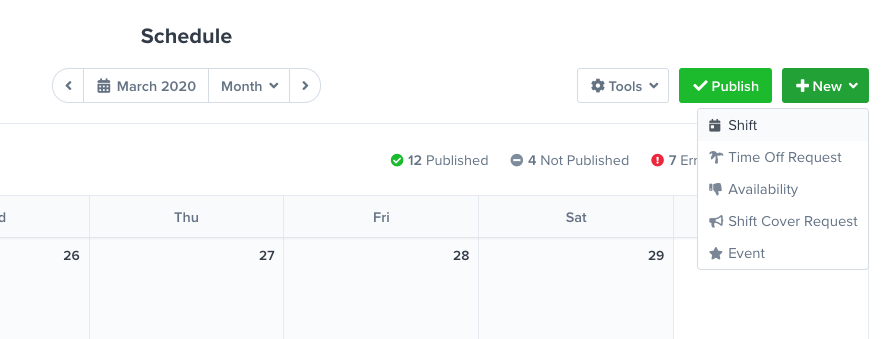
Use the Slots option to change how many slots of this shift are available. Once shifts start getting picked, this number will go down.
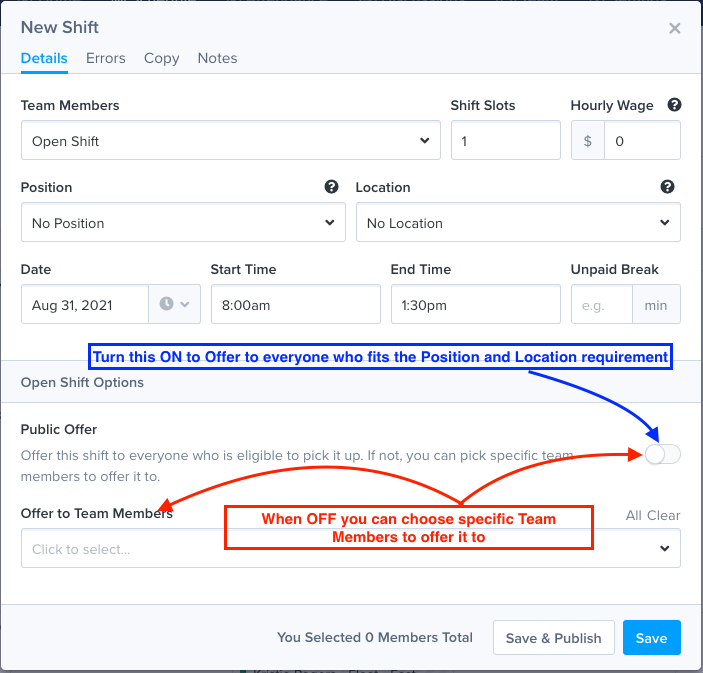
Next, make it “Public Offer” if you want the shift to be accessible to all employees or change it to “Offer to Team Members” if you want it available to specific members only.
2. Copying Shifts
If you wish to copy a shift, you can do this by clicking the Copy button at the top of the box.
You can choose to copy the shift to other days of the week or future weeks. You can then save and publish to allow employees to view and start picking them up or simply save if you don’t want them to be available just yet.
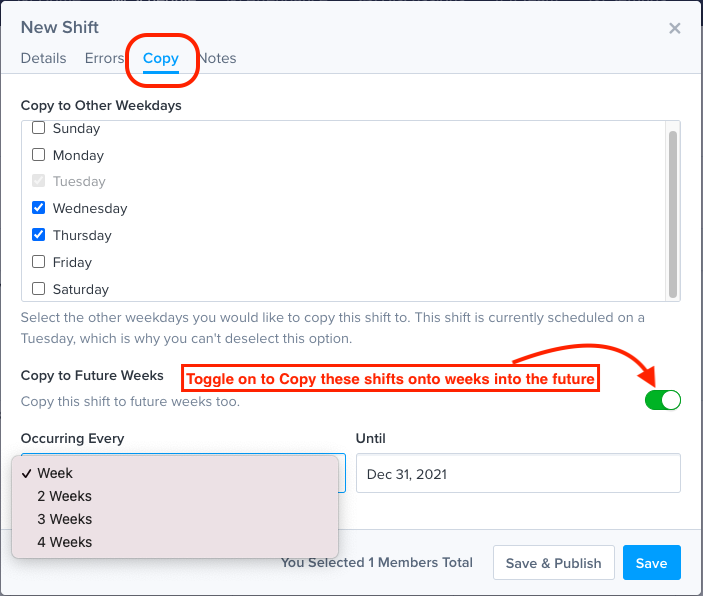
3. Editing & Deleting Shifts
The edit and delete options can only be used by managers and supervisors.
You can Edit an open shift by clicking on it on the schedule and updating the fields. Make sure to click on Save after. To delete an open shift, click on it on the schedule and choose Delete at the bottom left.
4. Creating Templates
Creating templates allows you to save a set of open shifts to use again and again.
Create your shifts on the week view and select the open shifts you would like to use in the future.
If there are other shifts in the same week you do not want to copy, then use Add Filter and select Open Shifts under Team Member. Click Apply.
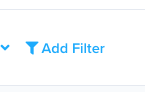
Select the Copy Week Template option from the Copy button in the upper right corner.
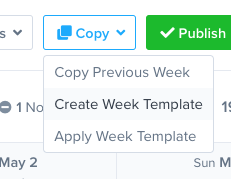
Finally, name and save the template.
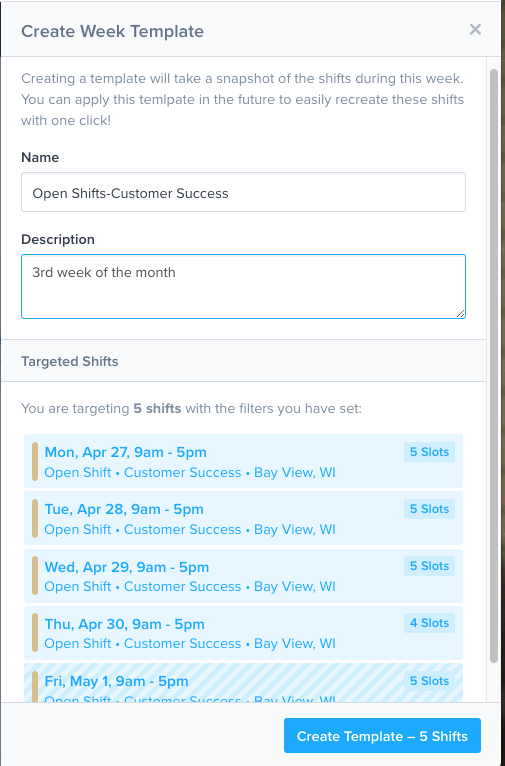
To apply the template, go to the desired week where you wish to apply it. Then choose Copy>Apply Week Template.
Which Businesses Can Use Shift Bidding?
Shift bidding as a scheduling system is incredibly adaptable and can be applied across a wide range of industries.
Here are some examples of business sectors that can benefit from shift bidding.
- Restaurants – Hospitality sectors like restaurants often experience unpredictable demands, particularly during holidays, weekends, and special events. Shift bidding allows servers, kitchen staff, and bartenders to bid for shifts according to their preferences.
- Hospitals & healthcare facilities – These facilities typically operate 24/7, requiring round-the-clock staff. Shift bidding allows nurses, doctors, pharmacists, and healthcare staff to select shifts that match their schedule and expertise, ensuring the facility provides the best patient care at any given time.
- Call centers – Call centers are particularly prone to fluctuations in the volume of incoming calls and need flexible work scheduling to stay efficient. Call agents can use shift bidding to select shifts that align with their preferred working hours, countering absenteeism and leading to better customer care.
- Retail businesses – Retail businesses experience varying operating hours and fluctuating rush hours. Shift bidding can ensure the retail workforce is satisfied and guarantee optimal coverage during peak rush hours.
- Manufacturing plants – Some manufacturing plants work on rotating shifts and can highly benefit from a shift bidding scheduling system.
- Educational institutions – Shift bidding can also be used for non-teaching staff in educational institutions, such as administration, security officers, and custodians.
What Are the Pros of Shift Bidding?
From operational efficiency to enhanced workforce management, shift bidding has significant benefits for both employers and employees. Here are four important ones:
1. Improved Employee Engagement & Retention
Rather than a top-down, managerial approach to work scheduling, shift bidding allows your employees to choose exactly when they would like to work.
A study by the International Workplace Group reported that 80% of workers would choose a job that offers flexible scheduling over one that doesn’t. So, allowing flexibility in your team’s work life can significantly improve their satisfaction and happiness with their job, encouraging them to remain a part of your team for a long time.
2. Time Saving
Shift bidding allows employees to schedule their work themselves, which means schedulers have to only create a layout of the available shifts. The layout-making and scheduling process can also be optimized using automatic schedulers, which can quickly match shifts to employees’ preferences and availability.
3. Cost Savings
Efficient shift allocation through shift bidding reduces the need for costly overtime hours. Since employees are matched up with available shifts in line with their preferences, employers can minimize overtime expenses while ensuring operational demands are met.
4. Compliance With Labor Regulations
By giving employees autonomy in deciding their work schedule, shift bidding can help organizations comply with labor laws and regulations related to scheduling and workforce rights.
What Are the Cons of Shift Bidding?
While shift bidding offers many advantages, there are certain hidden cons you should consider when implementing the system in your organization. The two major ones are:
1. Employee Competition
Shift bidding can lead to increased competition among employees over desirable shifts, especially if there is a limited number of preferred shifts available.
To mitigate this competition and ensure there is no tension or rivalry being created, it is an employer’s responsibility to implement a fair and transparent system.
Make sure you set clear criteria (such as first-come-first-served or employee seniority or skill level) and communicate to your team how the bids will be evaluated to avoid misunderstandings and tension.
2. Scheduling Conflicts
While shift bidding encourages greater employee involvement and engagement, it may not always align with business demands or the need for continuous operations. Employers must strike a clear balance between operational requirements and employee preferences, ensuring that neither is compromised through the process.
How Is Shift Bidding Different From Shift Swapping?
Shift bidding allows employees to actively bid on available shifts, while shift swapping is when employees exchange assigned shifts with their peers. Bidding provides more flexibility and employee autonomy over work hours while swapping relies on mutual agreement and cooperation among employees.
Keep in mind that shift bidding is preferable for organizations seeking a more structured and automated approach to scheduling, especially with a large workforce and flexible working hours.
On the other hand, shift swapping might be more suitable for smaller teams where direct communication and mutual agreements between employees are feasible.
FAQs
What Is SMS Shift Bidding?
SMS shift bidding involves the use of text messages in the shift bidding process. Employees bid on their preferred shifts by sending messages from their mobile devices.
What Is Bid Scheduling?
Bid scheduling is a systematic approach where work schedules are created based on employee bids. When assigning a shift, the system considers an employee’s availability and individual preferences, while also taking into account their seniority and performance history.
What Is a Shift Bid in a Call Center?
In a call center, a shift bid refers to the process of allowing call center agents to bid on available shifts, considering factors such as call volume and a specific agent’s availability.
JD enjoys teaching people how to use ZoomShift to save time spent on scheduling. He’s curious, likes learning new things everyday and playing the guitar (although it’s a work in progress).



