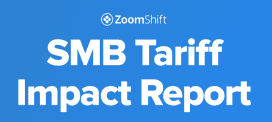6 Time Blocking Tips to Help Structure Your Day

Take a glance at your work calendar. Chances are it’s blocked off in small chunks of time, each assigned to tasks such as meetings and phone calls.
The tasks we traditionally put in our calendars tend to involve other people, whether directly or indirectly, and we use our calendar so we don’t forget and let the other person down.
However, these meetings or calls could be seen as interruptions to your workflow and productivity.
Think about it: how many times have you started a work task before receiving an email or phone call that takes your day off in a completely different direction?
Time blocking turns this approach to calendaring on its head.
What Is Time Blocking?
Time blocking is the practice of sectioning your day off into large chunks of time.
Instead of juggling a number of different tasks and meetings all at the same time, you focus on a singular project for a large block of time until it’s finished and you can move onto the next project.
Why Is Time Blocking Useful?
By training a laser sharp focus on each project – and banning external interruptions from this block of time – your productivity, as well as the quality of your work, should skyrocket.
You can also block time to deal with interruptions, such as emails or phone calls, that normally would have disrupted you when you were working on something else. By tackling them all at once, those emails or phone calls also takes less time, further boosting productivity.
When done right, time blocking can also reduce work stress and promote a good work-life balance.
So how can you master time blocking?

Explore the Different Time Blocking Methods
First, decide which time blocking method would work best for you. This will depend on your own strengths and weaknesses, as well as your level of job autonomy and the industry you work in.
Here are the four most widely-used time blocking techniques:
- Standard time blocking – Set aside blocks of time, with each one dedicated to a project that you will work on that day.
- Day blocking – Here you cordon off entire days to work on a project, leaving other days in the week free to deal with other tasks
- Task grouping – Group tasks that are similar together and work through them all as one block
- Task time limits – Simply limit the amount of time you will dedicate to everything on your to-do list each day to ensure you get to the bottom of the list
Use Apps and Tools to Support Your Time Blocking
As time blocking has become an increasingly popular way to work, more and more tools have been developed that support this technique. Take advantage of the tech that’s out there to make your time blocking a success.
ZoomShift
With ZoomShift, you can schedule blocks of time not just for yourself, but for your employees or team too. You can see if and when they’ve completed a project, communicate with them via the platform, and even attach payroll to the schedule for those who are paid on an hourly basis.
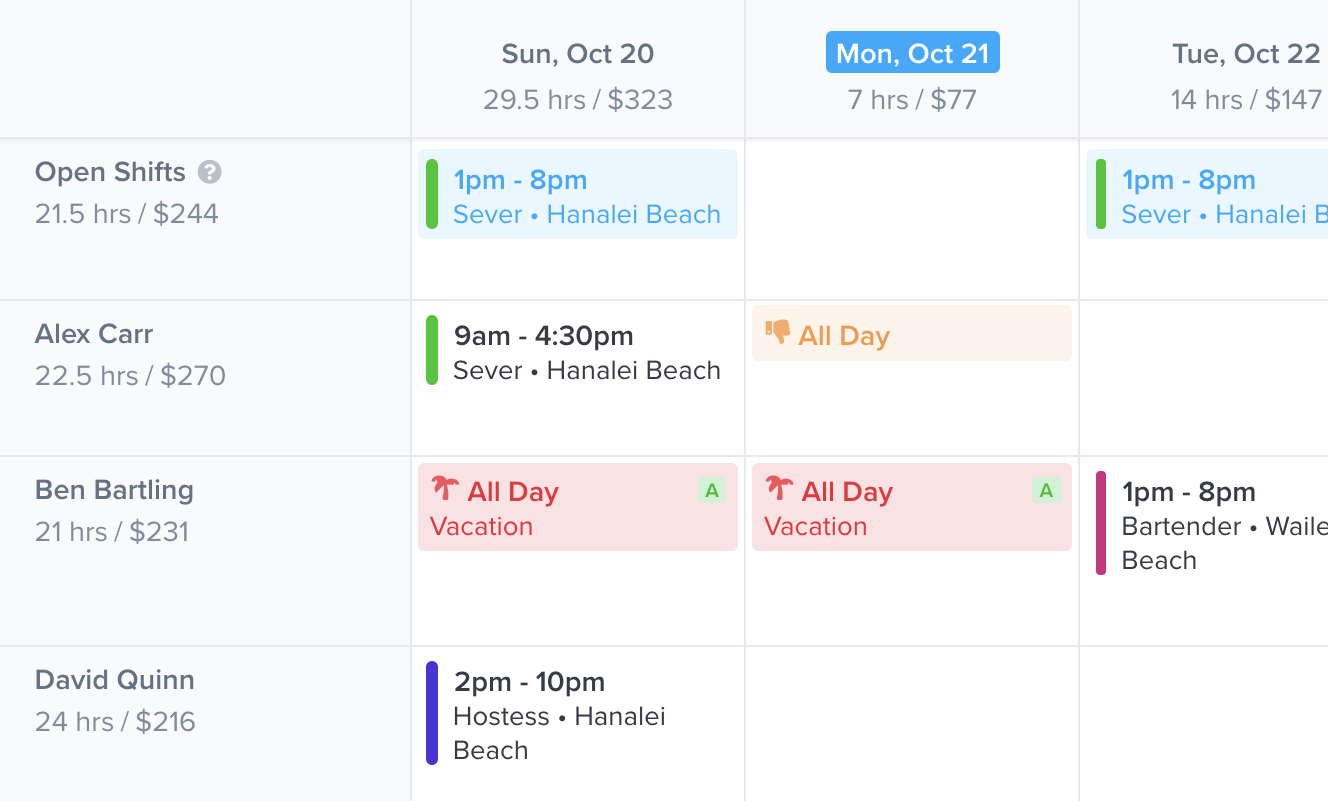
Google Calendar
Time blocking is a calendar-based technique, and so requires a good calendar – and Google Calendar is one of the best. Not only can you block out time, but you can also invite colleagues working on the project with you to block out the same chunks of time, while other colleagues will be able to see that you’re busy and should not be disturbed.
Trello
With its simple task-driven interface, Trello is the perfect tool to boost your time blocking efforts. You can see your progress at a glance, and integrations with timer tools allow you to track the time you’ve spent on each project to the minute.
Skedpal
Want to take the admin out of time blocking? Skedpal integrates with a bunch of different apps to create your to-do list for you.
Lock Yourself Away
Time blocking doesn’t just mean concentrating on one task at once – it means blocking other distractions. Whether you work remotely or in an office, you can send a signal to those around you that you don’t want to be disturbed by moving into a different, more distant space when you’re in the midst of a time block.
If this isn’t possible, let others around you know what you’re doing, and consider using noise cancelling headphones.
Get Rid of Digital Distractions Too
For time blocking to work properly, you need to take it seriously. And this means eliminating digital distractions too.
So put your out of office on and exit your inbox, switch your phone off, and use an app such as the Work Mode Chrome Extension to block social media.
Personalize Your Approach to Time Blocking
Our preferences and approaches to work are all different, which means that – much like other productivity methods – time blocking should not be treated as a one-size-fits-all solution.
Instead, think about how you work. When are you at your most engaged and productive? This is when you should time block the most challenging parts of your work. When are you typically lacking in energy? Schedule in something easy.
Don’t Underestimate How Long Work Takes You
While time blocking is designed to speed up your workflow, you need to think realistically about how long each task takes you. Otherwise, you risk getting behind on work, failing to finish projects, and becoming overwhelmed.
When scheduling, remember to factor in the little things too. Think about tasks you wouldn’t normally consider when estimating workload time, like using the bathroom, grabbing a drink, taking short screen breaks, or even losing focus a little.
You’ll get much further by overestimating your time by five minutes or so than if you run over each block and spend the rest of the week trying to catch up.
When done right, time blocking can change the way you work and help you become more productive than ever. Keep these tips in mind when scheduling your future tasks and reap the benefits!
JD enjoys teaching people how to use ZoomShift to save time spent on scheduling. He’s curious, likes learning new things everyday and playing the guitar (although it’s a work in progress).