Biometric Time Clock: The Definitive Guide for Small Business Owners

Biometric time clocks may sound like something out of a science fiction movie or a dystopian novel, but they’re as real as it gets. Thanks to the advances of modern technology, business owners can now monitor their employees’ arrival and departure times using fingerprints instead of punch cards.
While biometric time clocks can bring convenience to your business, they can also lead to other issues, some of which can be quite serious. Here, we’re going to give you an overview of biometric time clocks, their pros and cons, the best options on the market, and an alternative solution you may want to consider.
What Is a Biometric Time Clock?
Before we get into biometric time clocks, let’s first clarify what a regular time clock is. A time clock, also known as a punch clock, time recorder, or clock card machine, is a tool that records when an hourly employee starts (punches in) and ends (punches out) their shift.
In the past, employees would put paper cards into a mechanical time clock, which would then stamp the time onto the card. Nowadays, time clocks are more commonly digital and use employee ID numbers, swipe cards, or other identifiers to log the start and end times into a database.
Biometric time clocks follow the same basic principles. The only difference is that they identify employees through biometric data, like fingerprints, irises, face shape, or hand shape. When an employee clocks in with a biometric time clock, instead of inputting their employee ID, swiping their badge, or inputting a paper card, they simply place their finger or hand on a scanner, which then recognizes the employee and notes down the time electronically in the database.
Although it sounds easier than other methods, and in many cases it is, there are also issues that can come from relying on biometric time clocks.
Pros and Cons of Biometric Time Clocks
Now that we understand what a biometric time clock is, let’s take a look at some of the pros and cons that come from using them.
Pros
1. Eliminates “Buddy Punching” and Time Theft
Buddy punching occurs when one employee asks another to punch-in for them even though they haven’t arrived for work yet. For example, an employee may be running late, so they text their coworker, who is on-time, and ask them to punch-in for them. Even though the employee arrives 30 minutes later, it will appear to management that they arrived on time, and they’ll be paid accordingly.
In some cases, an employee may leave their shift early and ask their coworker, who is staying later, to punch-out for them. When this occurs, it will appear that the original employee worked longer than they did, and they’ll be paid for that time. This is called time theft.
With a biometric clock, this simply isn’t possible — at least not without an impractical and gargantuan effort. Buddy punching only works when employees can punch-in with shareable pass codes, badges, etc. When the time clock relies on unique biometric data, it’s impossible to punch-in for someone else. After all, you can’t share your fingerprint with your coworkers.
As a result, employees are incentivized to show up and leave on time so that they avoid disciplinary action, which they could have otherwise circumvented. Plus, they’ll want to make sure they don’t lose out on payment for being late or leaving early.
2. Ensures Accurate Data
Since biometric clocks rely on unique physiological biomarkers, biometric employee punch-in and punch-out data is more accurate than other systems. Even when buddy punching isn’t a concern, it’s always possible that an employee could mistakenly clock in for someone else.
For example, if there are two employees, one whose passcode is 5872 and another whose code is 5873, it wouldn’t be too hard to make a silly mistake and enter the wrong number, especially when an employee is new on the job. When that happens, you’ll have inaccurate data to sort through.
Using a biometric time clock can mitigate these kinds of mistakes and save time combing through problematic data.
Cons
1. It Can Appear Invasive and Lower Morale
It’s hard to watch the news without hearing something about cyber security or internet privacy. Identity theft is a real issue and both governments and citizens have become increasingly concerned about the privacy of their data over the past few years.
When you use a biometric punch clock, you need to ask your employees to give you some of their most intimate and private data: data about their bodies. Understandably, this can feel very invasive and even dehumanizing. There are also very real concerns about identity theft — employees’ personal data will be stored on the company’s database, and very few companies prioritize cyber security.
Between these two issues, employees may come to resent your company, which is not good for morale and overall performance. Some of your employees may also feel that the company doesn’t trust them, which can lead to similar issues.
2. It’s Not Particularly Hygienic
The era of COVID has brought new public awareness to hygiene and health concerns. Having potentially hundreds of employees sticking their fingers or hands all over the same surface is not the most sanitary.
3. Some People Don’t Scan Well
For whatever reason, there are some people that biometric time clocks have a hard time scanning and recognizing. If you have an employee like this, it can be a hassle to get things working smoothly. Plus, research indicates that some biometric scanners may particularly have trouble recognizing BIPOC employees, which is not conducive to building and maintaining a welcoming workplace for all.
Top 3 Biometric Time Clocks
If you’re dead set on using a biometric time clock or just wondering what’s out there, here are a few options you might want to consider.
1. Icon Time Systems TotalPass B600 Biometric Fingerprint Time Clock
This time clock is a good option for small businesses, but it doesn’t scale to larger operations very well. It allows up to 500 employees and time cards, and it uses a camera for verification if the fingerprint reader fails. Web punch-ins are also available, which is good news for hybrid teams with remote workers.
2. uAttend JR2000
This punch clock uses fingerprints to clock employees in and out. As a security measure, it stores a mathematical model of each employee’s fingerprint instead of the fingerprint itself. It also allows for punch-ins via badges.
3. Allied Time USA CB4000 Biometric Employee Time Clock
Businesses that use this clock can choose between facial recognition, fingerprint recognition, and palm scans. However, it also supports PIN codes and badge scans. It’s a standalone clock and does not need to be connected to a computer to operate.
Biometric Clock Alternative: ZoomShift Time Clock
If you don’t want to deal with the trouble that biometric clocks can bring to the table, ZoomShift time clock is an option worth considering.
The concept is simple: employees install the ZoomShift Time Clock app on their mobile phones and clock in and out on the app when they start and end their shifts.
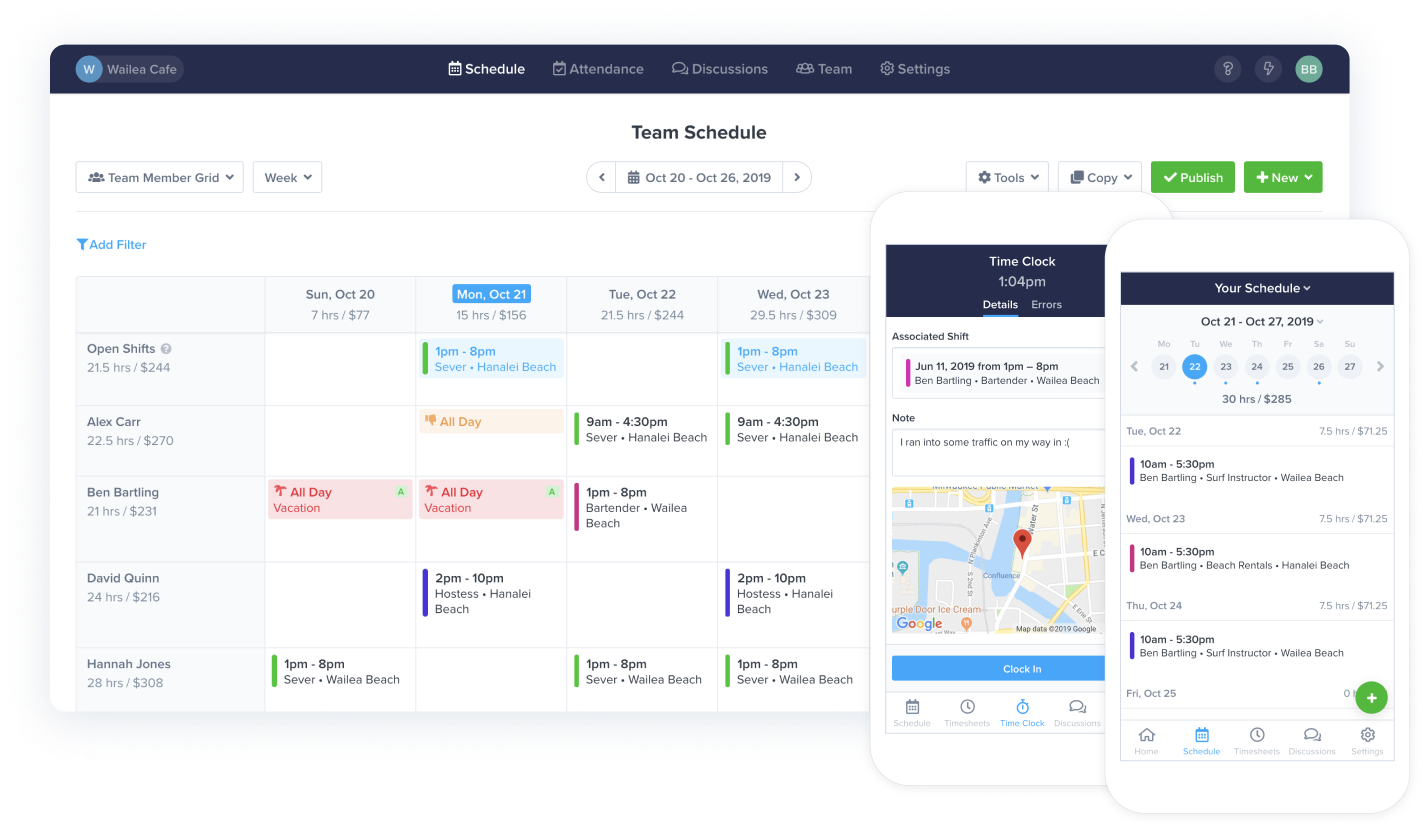
To avoid time theft, ZoomShift Time Clock can check your employees’ GPS data to verify that they were actually on-site when they punched in. While sharing GPS data can be a privacy concern, app users, unlike biometric punch clock users, have control of what data they provide, and they can configure their settings so that GPS data is only being provided when the app is open and they are punching in.
Plus, employers can set limits to block early clock-ins and overtime, which makes accounting and payroll much easier.
Key Takeaways
Although biometric clocks have their advantages, overall they are more trouble than they are worth. When you use a biometric time clock, you run the risk of alienating your employees, making them concerned about privacy issues, and fostering resentment toward your company.
Overall, there are better solutions out there, like ZoomShift Time Clock, which allows employees to punch-in and out with their mobile devices.
JD enjoys teaching people how to use ZoomShift to save time spent on scheduling. He’s curious, likes learning new things everyday and playing the guitar (although it’s a work in progress).



