23 Top Business Management Tools for 2024

No matter what you’re doing, sometimes having the right business management tools can be the difference between success and failure. Whether you’re planting a garden or managing a business, it’s important to ensure that you’re equipped with everything you need to take on the task in an efficient and productive way.
Luckily, modern technology has given the business owners and managers of the world access to tons of tools that can help them do their jobs better than ever.
Here, we’re going to go over 23 fantastic tools that you can use to take your business management to the next level.
1. Employee Scheduling and Timesheets — ZoomShift
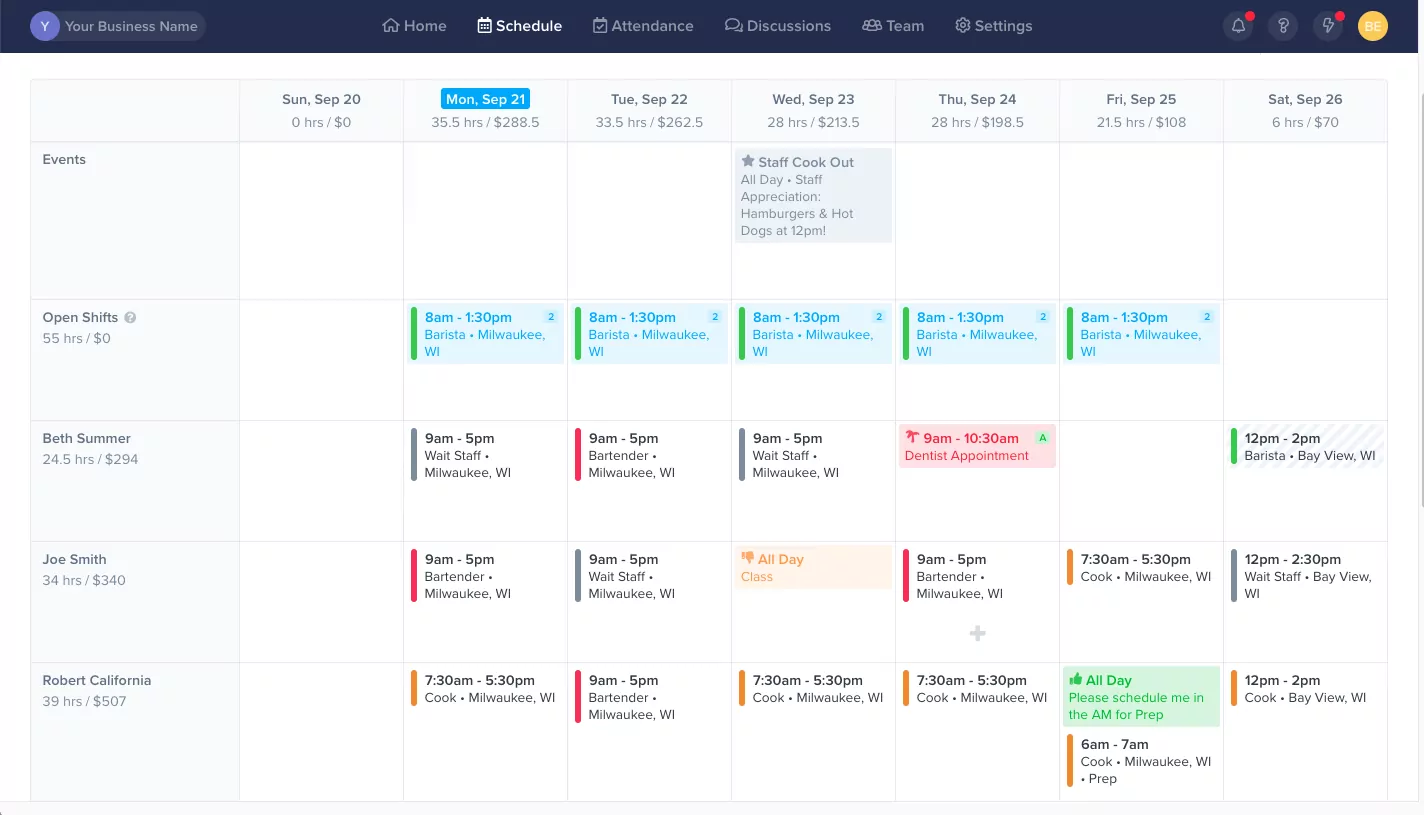
ZoomShift is a powerful scheduling tool that helps managers efficiently make schedules while also allowing employees and team members to take more control over their shifts.
The core of the tool is built around the drag-and-drop schedule builder, which allows managers to create schedules quickly thanks to its intuitive interface. Once you’ve built a schedule, you can save it as a template and reuse it later, which saves time as you don’t always need to start from scratch.
ZoomShift makes it easy to push notifications to employees, so after your schedule is all set, you can let your team members know it’s time to check the timesheet via text, email, or push notification.
One of ZoomShift’s most unique features is Shift Swap. Employees can post shifts that they can’t attend, and other team members can take on the shift straight from the app — no manager involvement necessary. This frees up time for managers so that they can focus on other more pressing tasks. However, it’s also possible to require manager approval before a shift swap is final.
Key Features:
- Drag-and-drop work scheduler
- Scheduling Templates
- Email, text, and push notifications
- Time tracking capabilities, including GPS time tracker
- Time off requests
- Paid time off tracker
- Shift swap tool
Pricing:
- Starter Tier: $2/month billed annually or $2.50/month billed monthly
- Premium Tier: $4/month billed annually or $5/month billed monthly
- Custom pricing also available
2. HR Recruitment — BambooHR
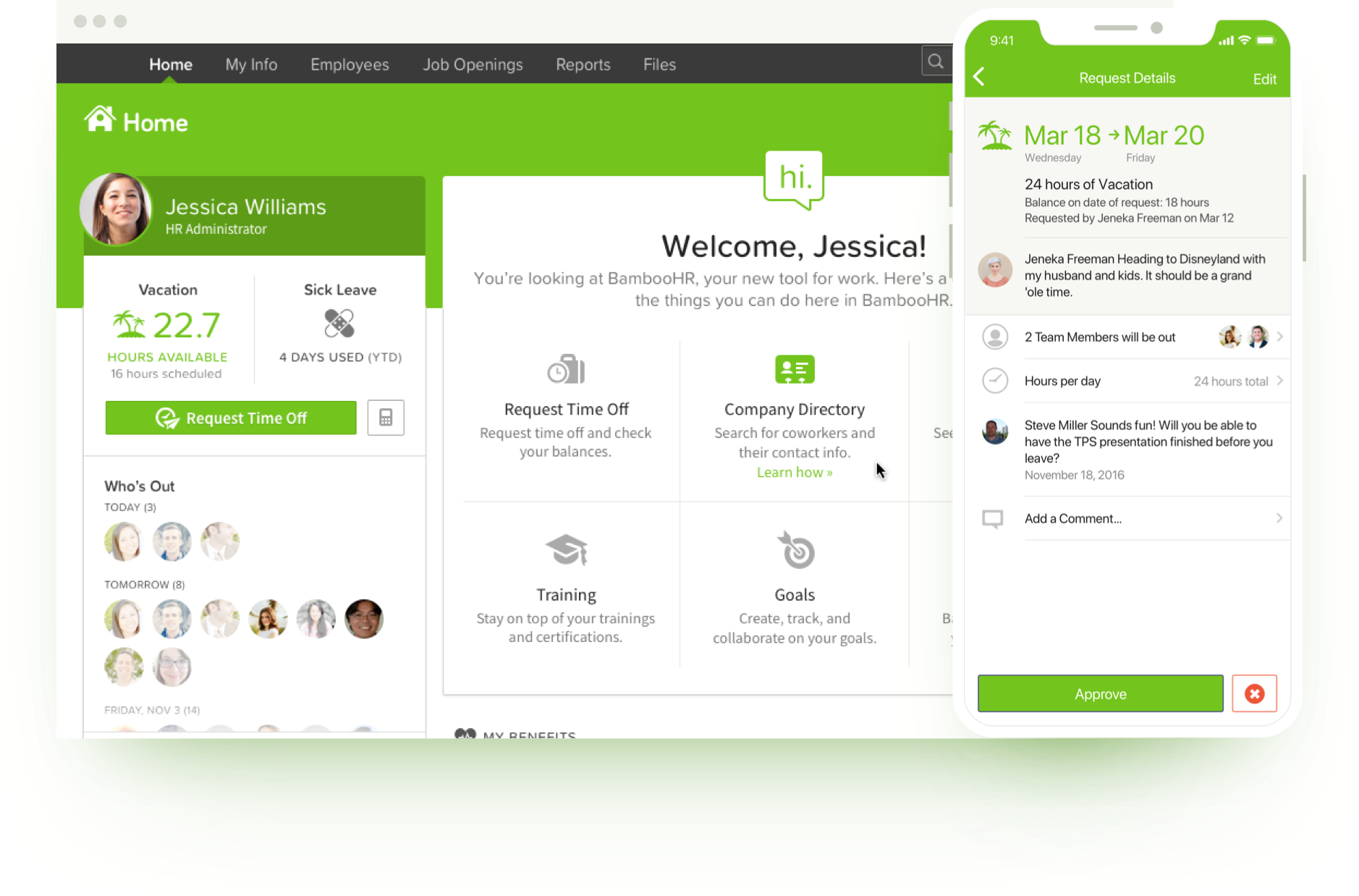
BambooHR is a leading HR and recruitment software that helps businesses manage all parts of the employee lifecycle from hiring to firing. This business management tool makes it simple to collect and store data on employees, which it keeps in a central database so that it’s easy to access.
When it comes to hiring, BambooHR includes a mobile hiring app as well as an applicant tracking system. When you’ve finally selected a candidate or need to let one go, you can make use of its onboarding and offboarding features to smooth the transition.
Key Features:
- Central database for employee records
- Reporting and analytics
- Applicant tracking system
- Onboarding and offboarding features
- E-signatures
Pricing: By quote only
3. Communication — Slack
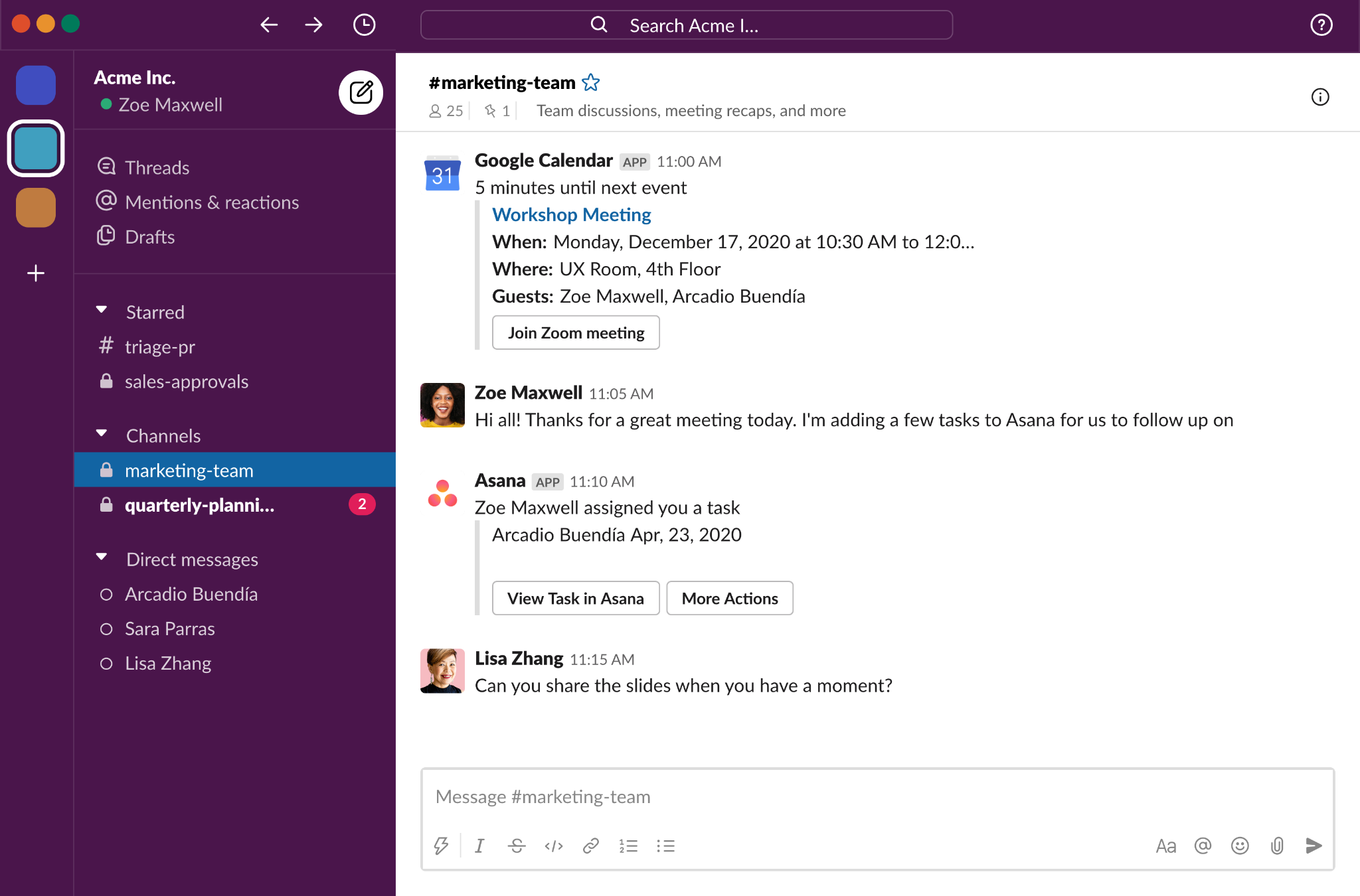
Slack is one of the most popular platforms for internal business communication. Teams love using Slack because it provides more immediacy than email thanks to its instant messaging capabilities, and it also makes it easier to have group conversations. Plus, a single Slack server can be divided into separate channels for different departments, projects, or topics, which lends itself to an overall more organized communication experience.
When employees need to reach out to each other, Slack also allows them to send direct messages. All in all, the tool helps teams keep their communications more streamlined and organized.
Key Features:
- Channels
- Instant messaging
- Direct messaging
- Audio and video calls
- Integrations with leading apps
Pricing:
- Free Tier: $0/month
- Pro Tier: $6.67/month
- Business+ Tier: $12.50/month
- Enterprise Grid Tier: By quote only
4. Sales Engagement – Mailshake
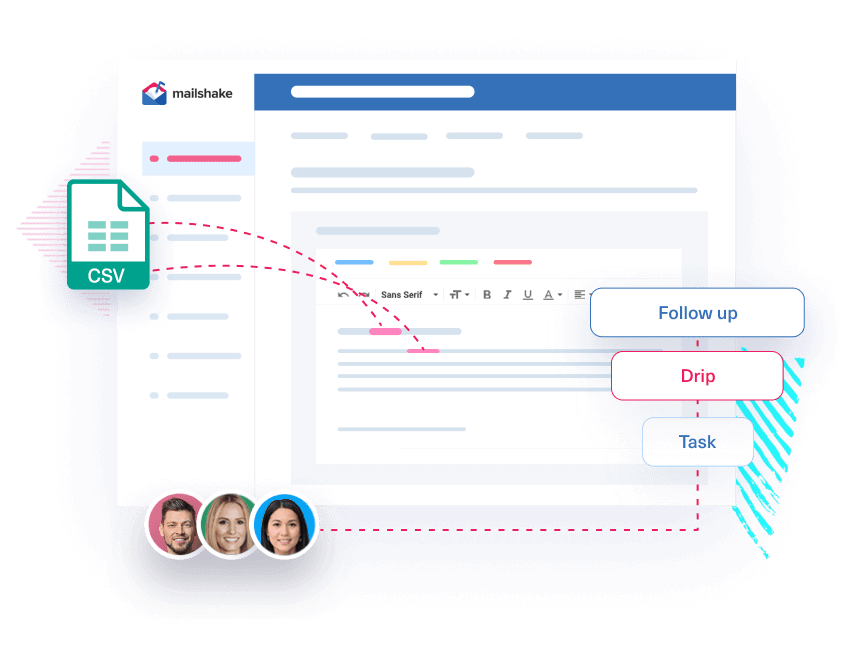
Mailshake puts your sales sequences on autopilot. Transform cold prospects into warm leads with automated, personalized outreach via email, social, and phone. Make your sales sequences more effective with in-depth analytics and A/B testing capabilities, and improve deliverability with free access to Warm Up Your Email.
Plus, send the leads you capture to your CRM with native integrations with Salesforce, Pipedrive, and HubSpot and 100+ more integrations via Zapier.
Key Features:
- Automated email outreach
- Monitor opens, clicks, and replies for every email you send
- A/B test your emails
- Validate emails before you send with a List Cleaner
- Power through cold calls with the Mailshake Dialer
Pricing:
- Email Outreach plan for just $59/user/month
- Sales Engagement plan to add a dialer and social selling for $99/user/month. And get up to 25% off Mailshake when you subscribe to an annual plan.
5. Proposals – Better Proposals
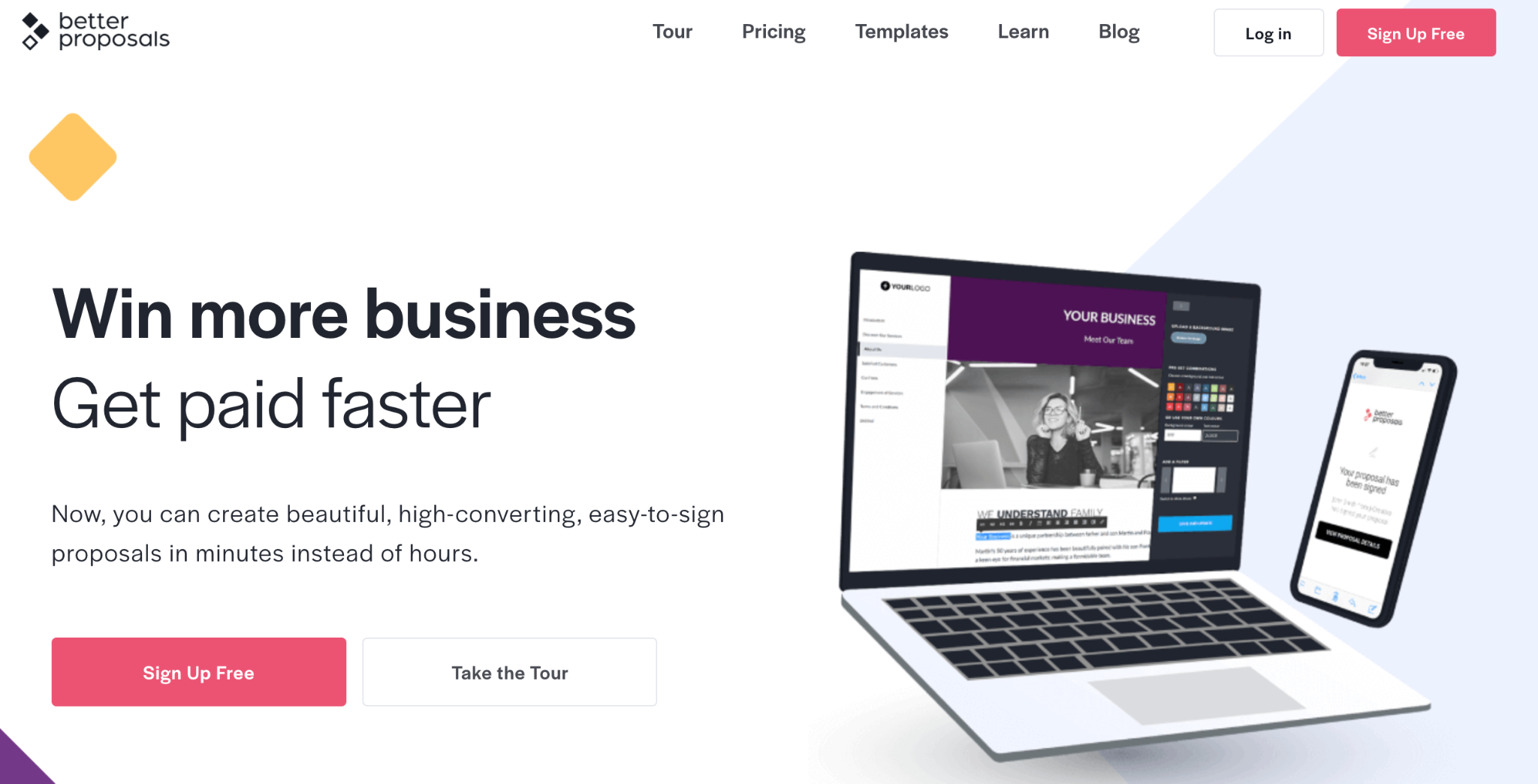
Better Proposals is a tool that makes it easy to create, send and manage business proposals. Instead of writing them manually, create beautiful web-based proposals in this tool and send them out as web pages.
Follow what your potential clients do with the proposals and get notified when they sign and open them. They can sign electronically and pay immediately from the proposal. Create your proposals within as little as 15 minutes thanks to the library of 100+ templates for different industries and uses.
Key Features:
- Smart proposal creation
- Professionally designed templates
- Simply save the best pieces of your proposals to the Content Library
- Implement your style guide across all your proposals for that consistent
Pricing:
- Starter Plan – $19/user
- Premium Plan – $29/user
- Enterprise – $49/user
6. Marketing — Hubspot Marketing Hub
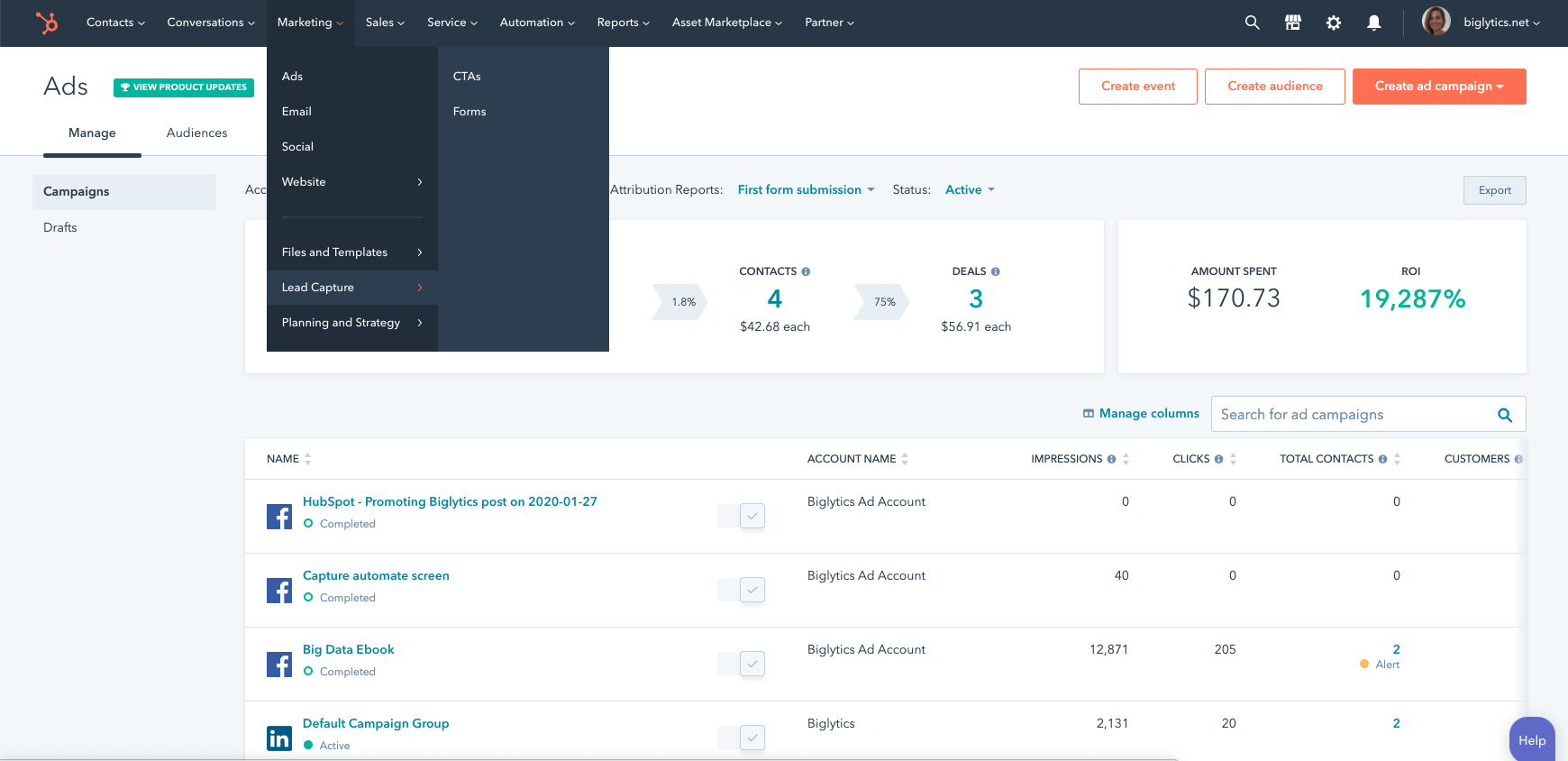
Hubspot Marketing Hub offers marketers and business owners a wide variety of tools that cover everything from SEO to ad tracking to social media and beyond, enabling the creation and execution of a comprehensive marketing plan. Perhaps the best thing about this business management tool, is that it keeps everything in one place, so you don’t need to constantly switch between your email marketing software, your CRM, and your SEO tools.
Plus, if you’re already in the Hubspot ecosystem, Hubspot Marketing Hub plays nicely with the Sales, Service, CMS, and Operations hubs.
Key Features:
- Marketing automation
- Email marketing
- Analytics
- Landing page builder
- Lead tracking and management
Pricing:
- Stater Tier: $540/year billed annually or $45/month billed monthly
- Professional Tier: $9,600/year billed annually or $800/month billed monthly
- Enterprise Tier: $38,400/year billed annually or $3,200/month billed monthly
7. Customer Support – ProProfs Help Desk
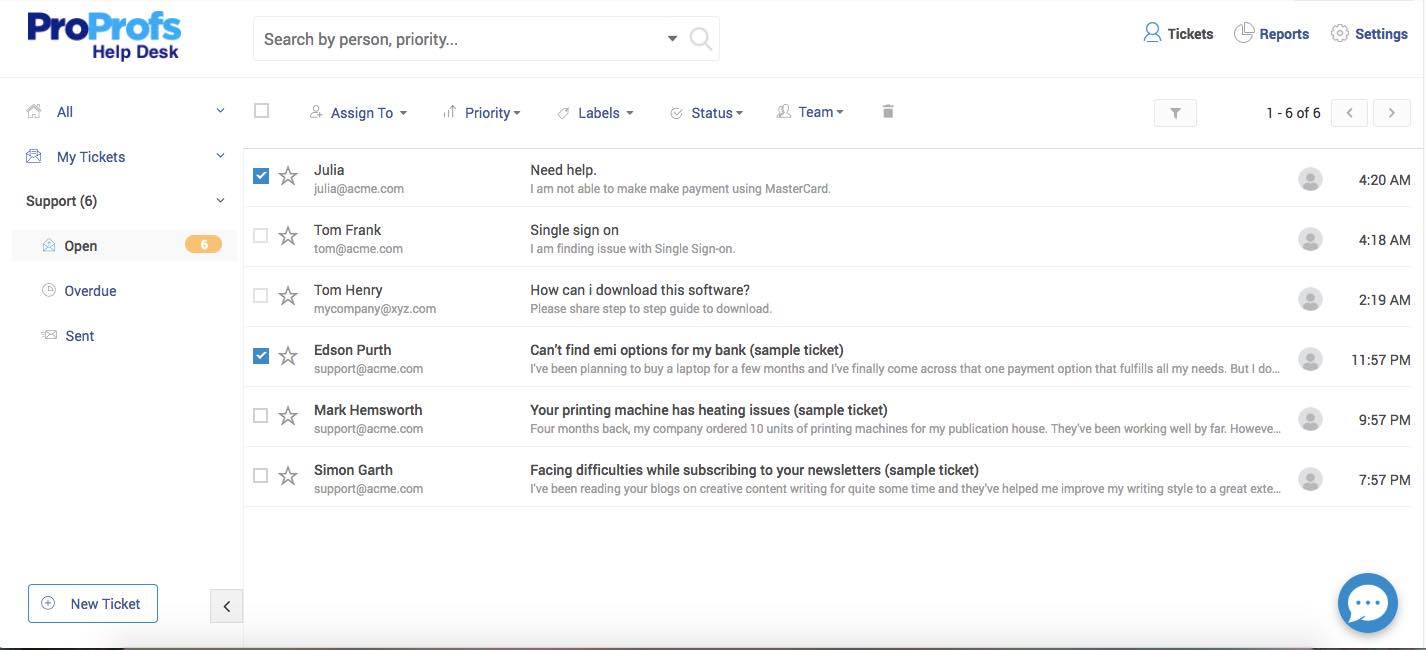
ProProfs Help Desk is one of the leading cloud-based customer support tools that can help you track and resolve customer complaints, issues, as well as requests. Your support team can interact with customers via live chat, email, web forms, etc., and build knowledge base articles to encourage self-service.
ProProfs offers AI-powered automation capabilities and helps your team resolve basic customer issues via chatbots. To make the most of your customer support efforts, you can share real-time NPS, CSAT surveys and monitor the customer experience.
Key Features:
- Allow agents to collaborate and discuss tickets with the help of Private Notes
- Create canned responses for email and chat and respond faster
- Integrate with CRM tools such as Salesforce and bridge the gap between sales & support
- Share automated surveys, notifications with customers as well as employees
- Create a repository of knowledge base articles, FAQs, guides, video tutorials, etc.
Pricing:
- Free: Forever free plan
- Essentials: $10/user/month
- Premium: $15/user/month
8. Email Marketing — ConvertKit
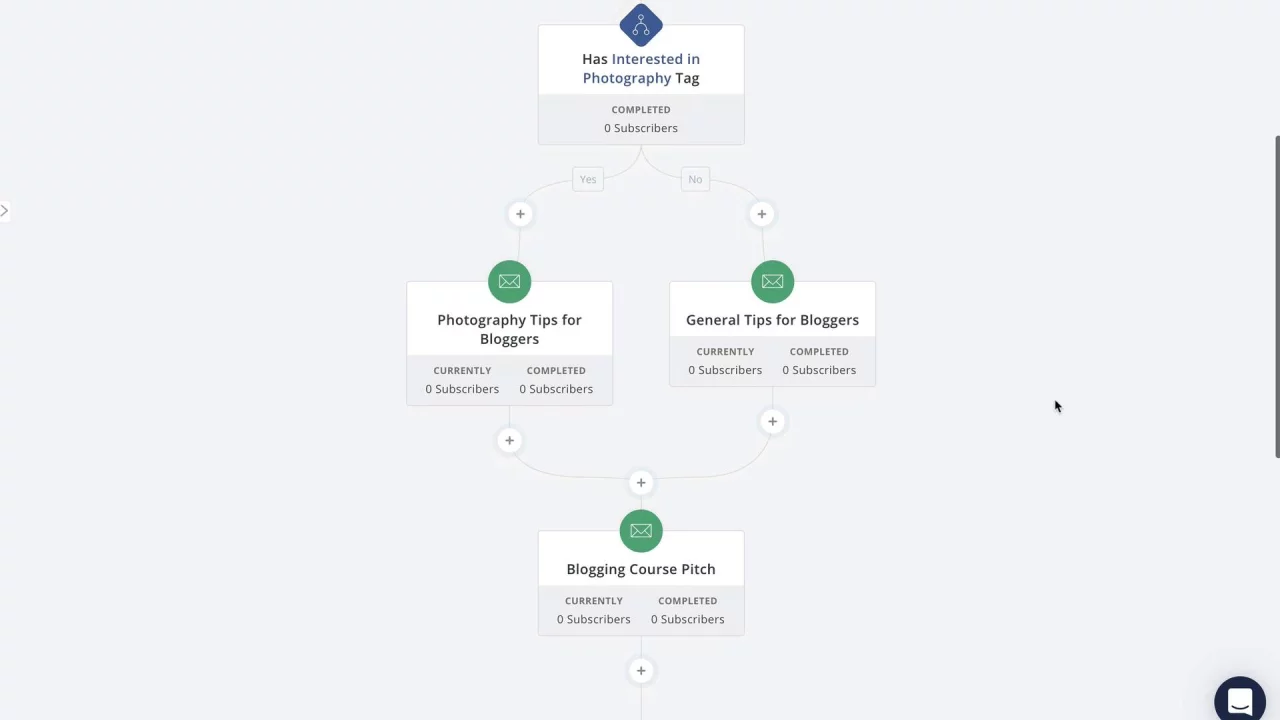
ConvertKit is an email marketing platform that focuses on providing a simple and easy-to-use experience that’s specifically designed for creators. The tool provides email templates that you can use to start sending emails right away. However, it also comes with more advanced features, like automated funnels and list segmentation, for users who are more experienced.
Plus, ConvertKit also provides landing page and sign-up form design tools so you can get your list started or keep it growing.
Key Features:
- Email templates
- Email automation
- List segmentation
- Landing page and sign-up forms
Pricing:
- Free Tier: $0
- Creator Tier: $108/year billed annually or $9/month billed monthly
- Creator Pro Tier: $290/year billed annually or $25/month billed monthly
9. Task Management – Proofhub
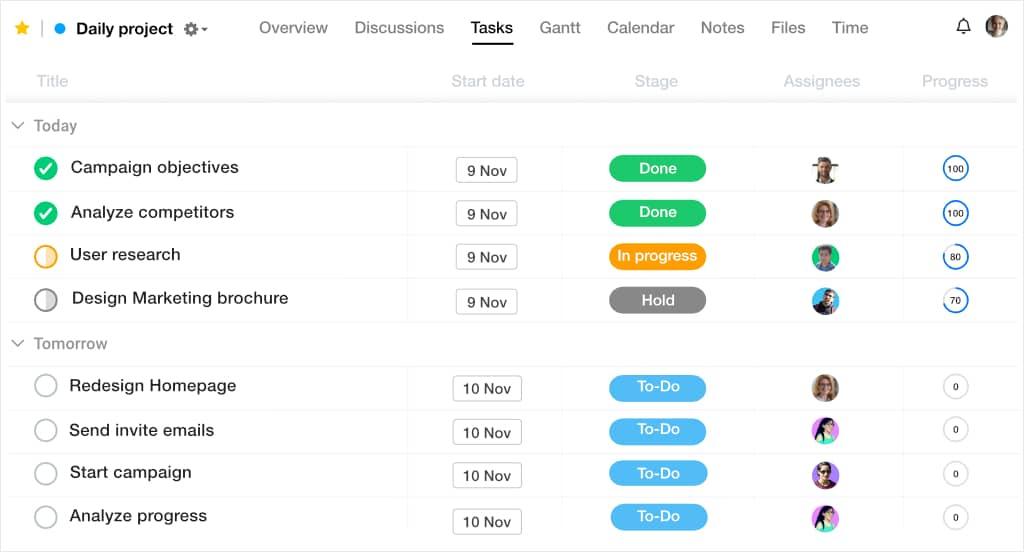
ProofHub is a project management software that enables businesses to orchestrate internal teams and clients proficiently. Everyone from employees to team managers to C-level execs can fruitfully collaborate using ProofHub for improved business productivity.
Gantt Charts and Kanban Workflows enable Business Managers to plan their projects with foresight, dutifully assign workloads and track performance with improved visibility. Executives enjoy easier collaboration media in the form of chat and discussion boards, for collectively achieving work goals and openly sharing ideas.
ProofHub’s flexible approach to work management extends to several industries. The software supports use-cases as diverse as Legal Case management to Race Car projects, using the same intuitive interface.
Key features
- Business Task Management
- Customizable Process Workflows
- 1:1 and Team Chat
- Discussion Boards
- Gantt Charts
- File Management
- Note-making
- Time Tracking
Pricing:
- Free Trial
- Essential: $45/month
- Ultimate Control: $89/month
10. CRM — Pipedrive
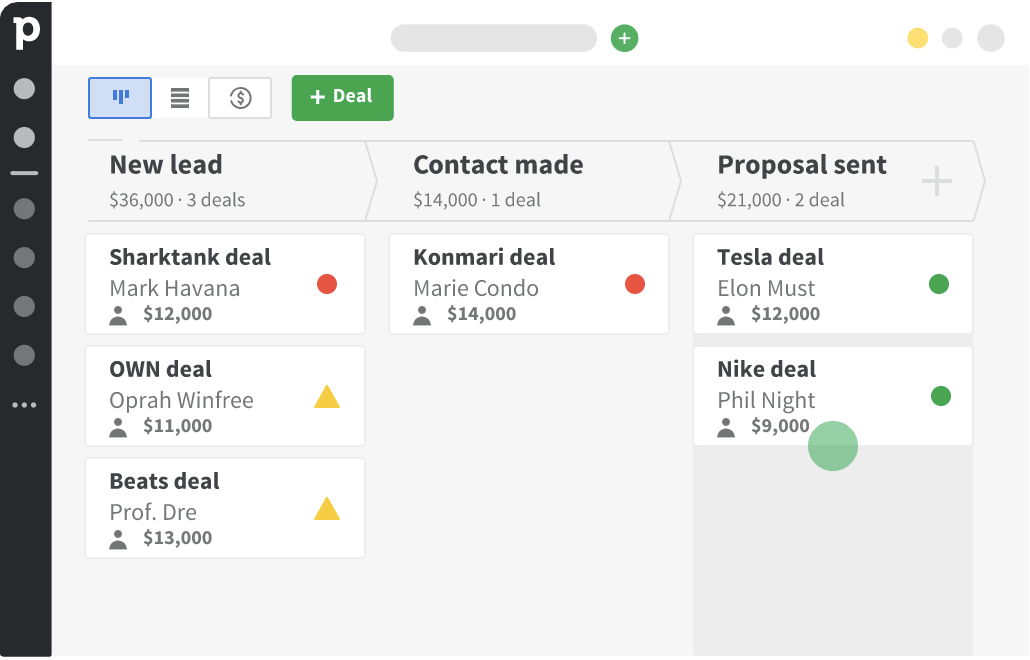
Pipedrive is a CRM (customer relationship management) tool that helps businesses manage and track leads, deals, and communications. With the visual, drag-and-drop interface, it’s easy to move leads and deals down the pipeline, assign sales actions, and keep tabs on how efficiently you’re achieving your goals.
Pipedrive also includes automation tools, which can help to reduce the time you spend on repetitive tasks. Plus, it integrates with popular apps so you can boost your efficiency even further.
Key Features:
- Lead/deal tracking and management
- Call, email, and contact history tracking
- Automation
- Analytics and reporting
- Integrations with other leading tools and apps
Pricing:
- Essential Tier: $12.5/user/month billed annually or $18/user/month billed monthly
- Advanced Tier: $24.90/user/month billed annually or $33/user/month billed monthly
- Professional Tier: $49.90/user/month billed annually or $59/user/month billed monthly
- Enterprise Tier: $99/user/month billed annually or $119/user/month billed monthly
11. Cloud — Google Workspace
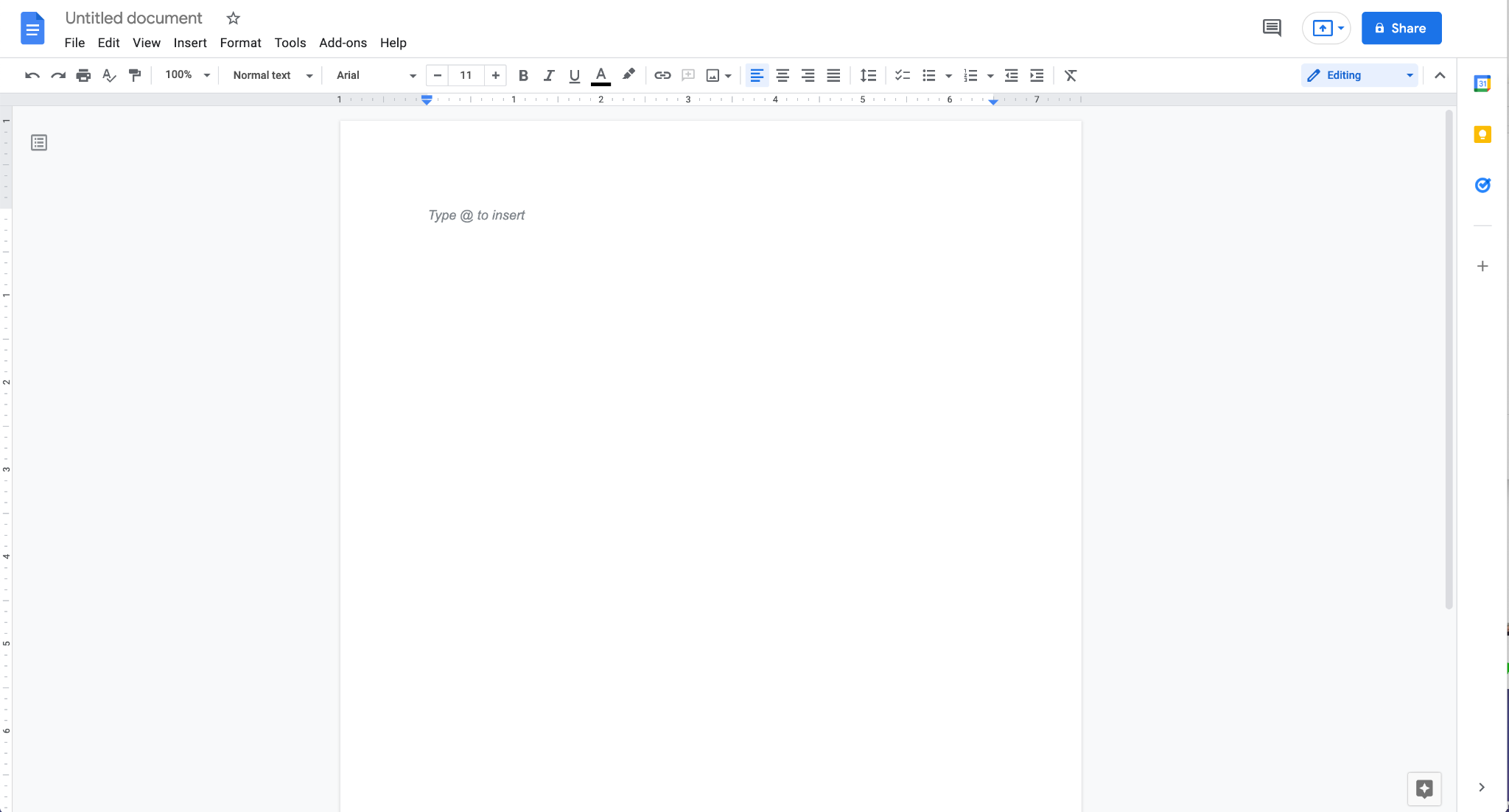
Google Workspace is perhaps the best-known suite of tools on this list. In fact, chances are that you’re already using at least one of the tools in the package, as it includes heavy-hitters like Gmail, Google Docs, Google Sheets, Google Meet, Google Drive, and more.
Many of these tools are already available for free, but if you sign up for a paid plan, you get access to more storage on Google Drive, more participants in Google Meet, custom business emails, and more.
Key Features (of paid plans):
- Up to unlimited storage on Google Drive
- Up to 250 attendants on Google meet plus recording and attendance tracking
- Additional security features
- Customer support
Pricing:
- Business Starter Tier: $6/user/month
- Business Standard Tier: $12/user/month
- Business Plus Tier: $18/user/month
- Enterprise Tier: By quote only
12. Finance and Account Management — QuickBooks
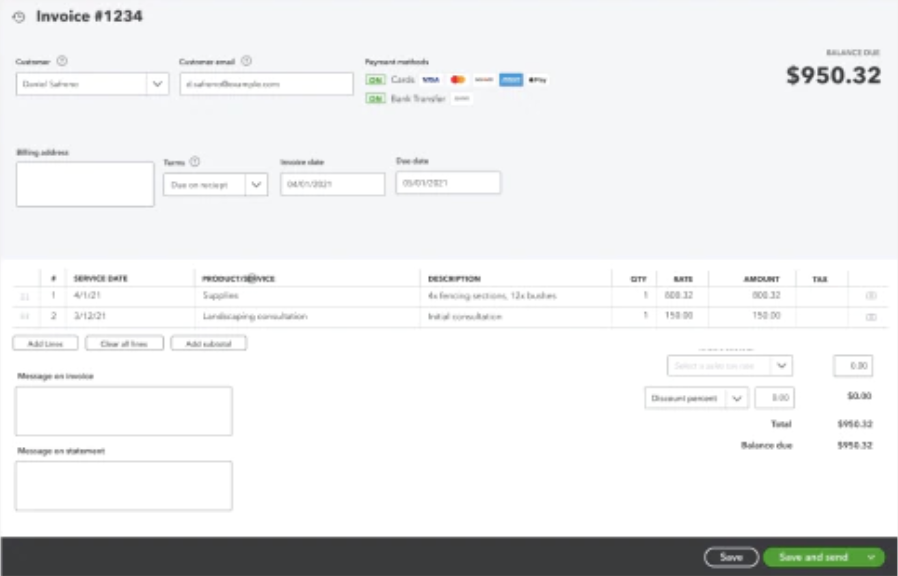
QuickBooks has been a mainstay of the accounting software sphere for years. And when it comes to making sure that your books are in order, QuickBooks is one of the most popular ways to do so.
QuickBooks can handle payroll, freelancer expense management, and it even has the option to have a live bookkeeper help you out. Plus, it’s part of the larger Intuit ecosystem, so if you use TurboTax, Mint, Credit Karma, or Mailchimp, it’s a good choice for your accounting needs.
Key Features:
- Expense tracking
- Invoicing
- Payroll
- Cashflow management
- Live Bookkeeping
Pricing:
- EasyStart Tier: $10/month
- Essentials Tier: $20/month
- Plus Tier: $30/month
13. Inventory Management — Zoho Inventory
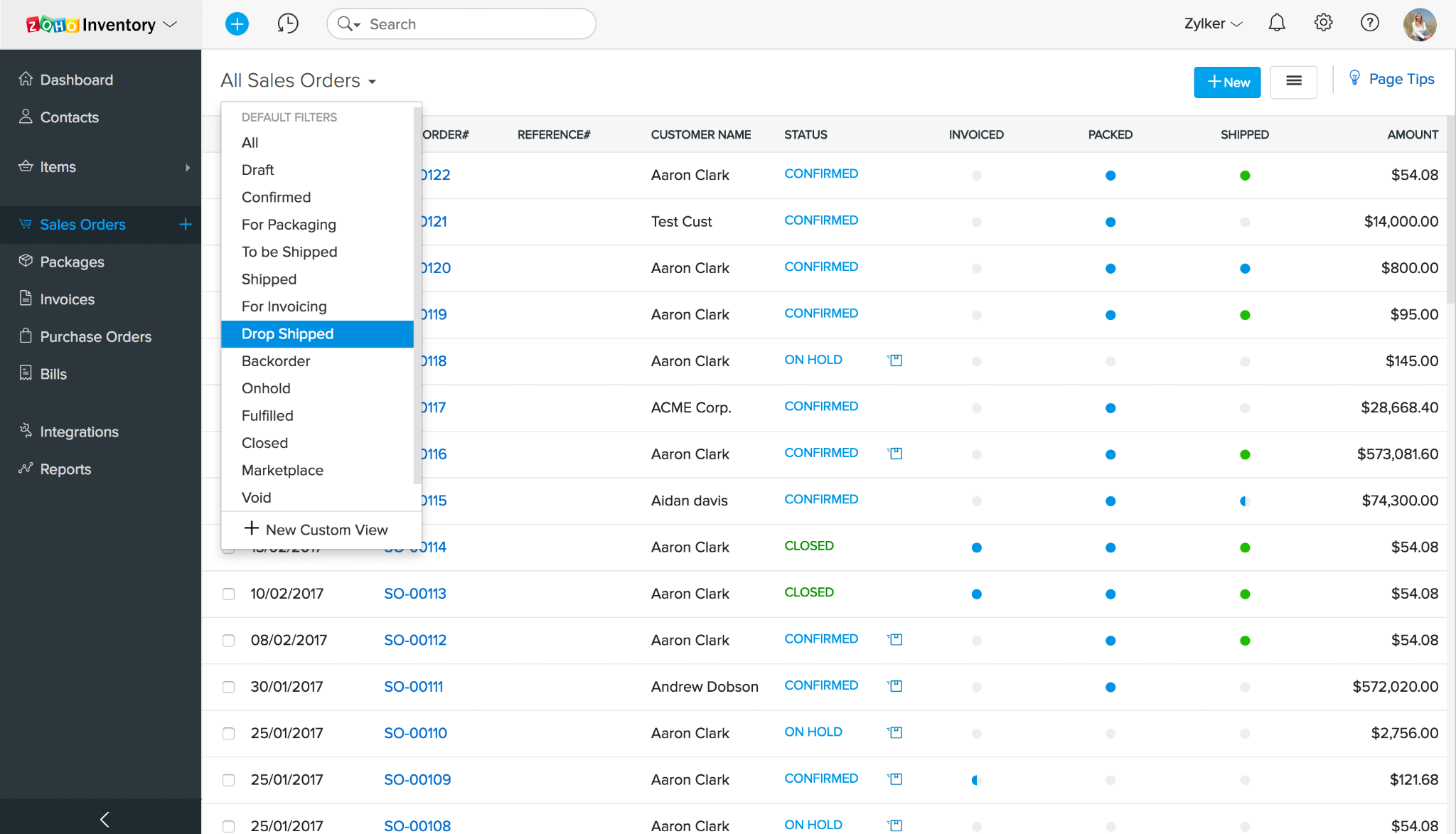
If you store and sell physical products, then Zoho Inventory is a useful tool that can help you keep track of all your goods. Like other business management tools, it allows you to track inventory across multiple channels, like Amazon, Etsy, eBay, and Shopify, and manage your orders.
Plus, it also integrates with other third-party tools to help you get a better handle on your shipping, accounting, and customer relationship management.
Key Features:
- End-to-end tracking
- Multi-channel inventory management, including Amazon, Etsy, and more
- Integrates with CRMs and shipping and accounting tools
Pricing: Starts at $0/organization/month
14. Appointment Scheduling — Calendly
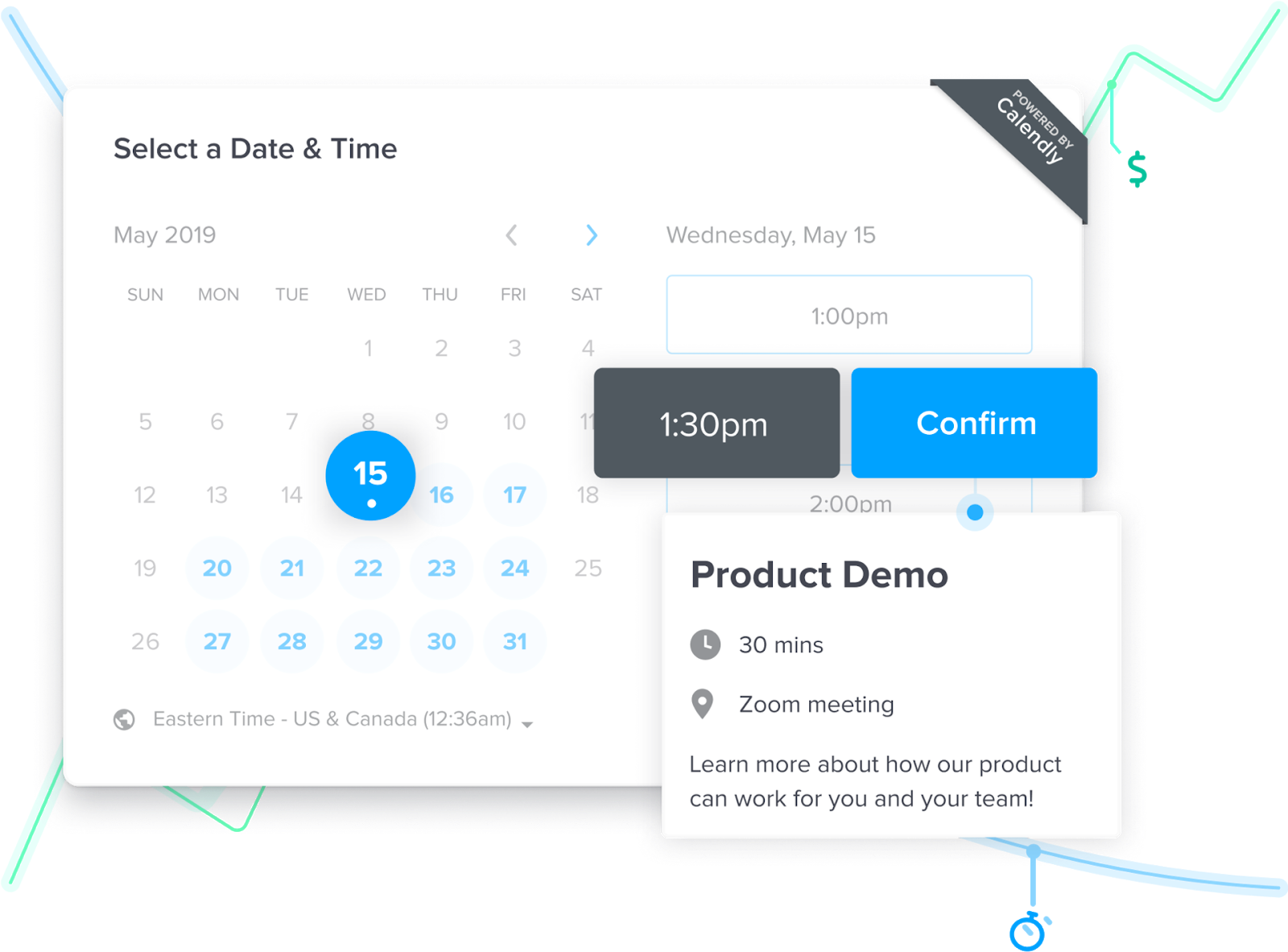
One of the most annoying parts of business is the seemingly endless game of phone tag that can happen when you try to schedule an appointment with someone. Calendly aims to solve that problem by streamlining the scheduling process: you simply fill out a Calendly calendar with the times you’re available (or let it fill one out for you thanks to its other calendar integrations) and then put it on your website or send it to leads so that they can choose an open slot.
It’s that simple.
Key Features:
- Connects with other calendars
- Send links to your calendar
- Integrates with other popular apps and tools
Pricing:
- Free Tier: $0
- Standard Tier: $708/year billed annually or $79/month billed monthly
- Professional Tier: $1,188/year billed annually or $129/month billed monthly
- Premium Tier: $1,908/year billed annually or $199/month billed monthly
- Elite Tier: $2,868/year billed annually or $299/month billed monthly
15. Contract Management — DocuSign
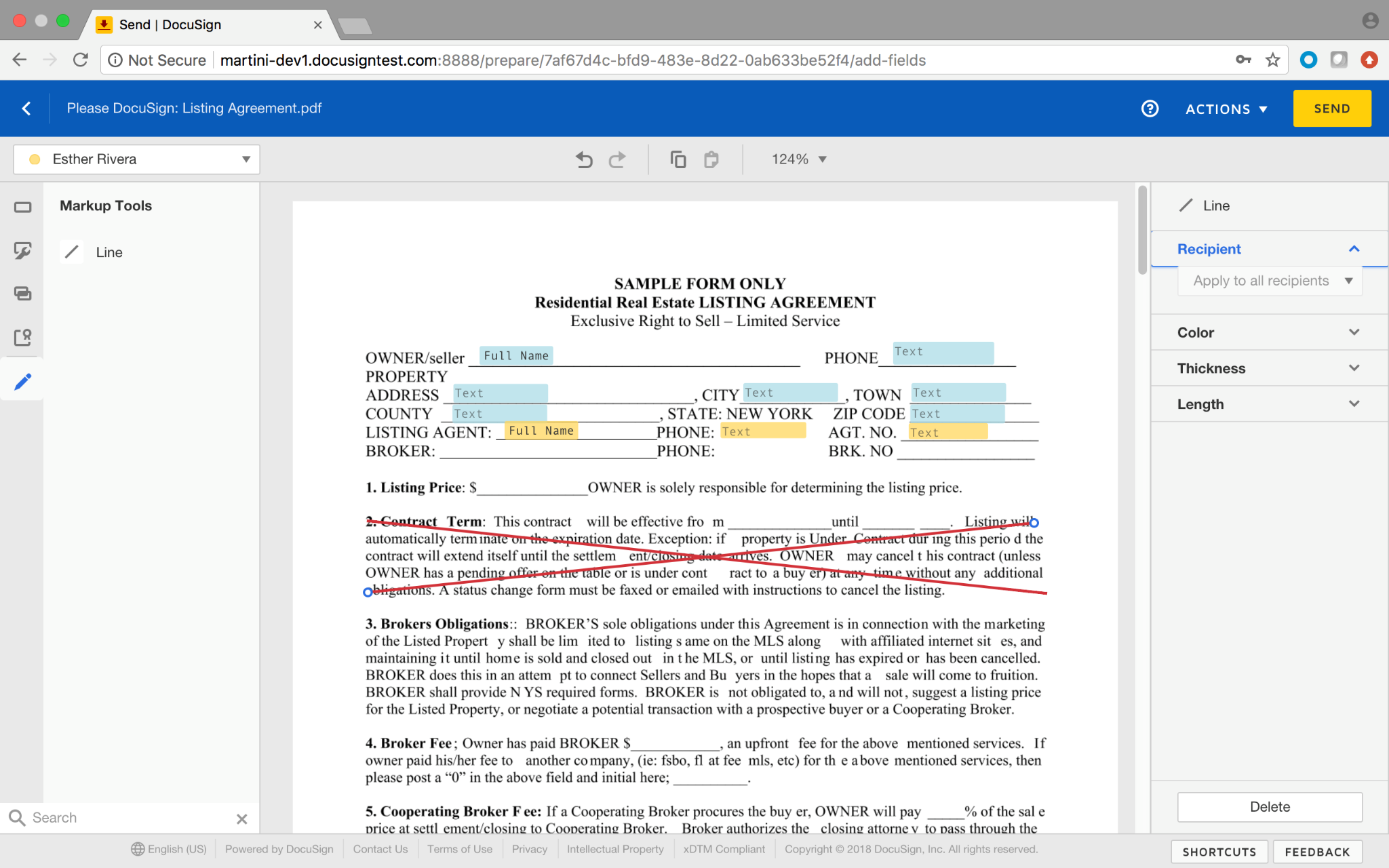
DocuSign is a tool that’s designed to make preparing and signing contracts possible without being in the same room. Thanks to eSignature technology, DocuSign allows all the parties entering into an agreement to sign contracts from wherever they may be in the world, drastically cutting down on the time that it used to take to print out a contract, sign it, scan it, and send it back.
However, DocuSign also includes other features, like contract lifecycle management, contract analytics, and more, making it a powerhouse for all things contractual.
Key Features:
- eSignature capabilities
- Contract lifecycle management
- Contract analytics
- Document generation
- Integrations with SAP, Salesforce, and more
Pricing:
- Professional Tier: $10/month billed annually or $15/month billed monthly
- Standard Tier: $25/month billed annually or $45/month billed monthly
- Business Pro Tier: $40/month billed annually or $65/month billed monthly
- Advanced Solutions Tier: By quote only
16. Expense Management – Fyle
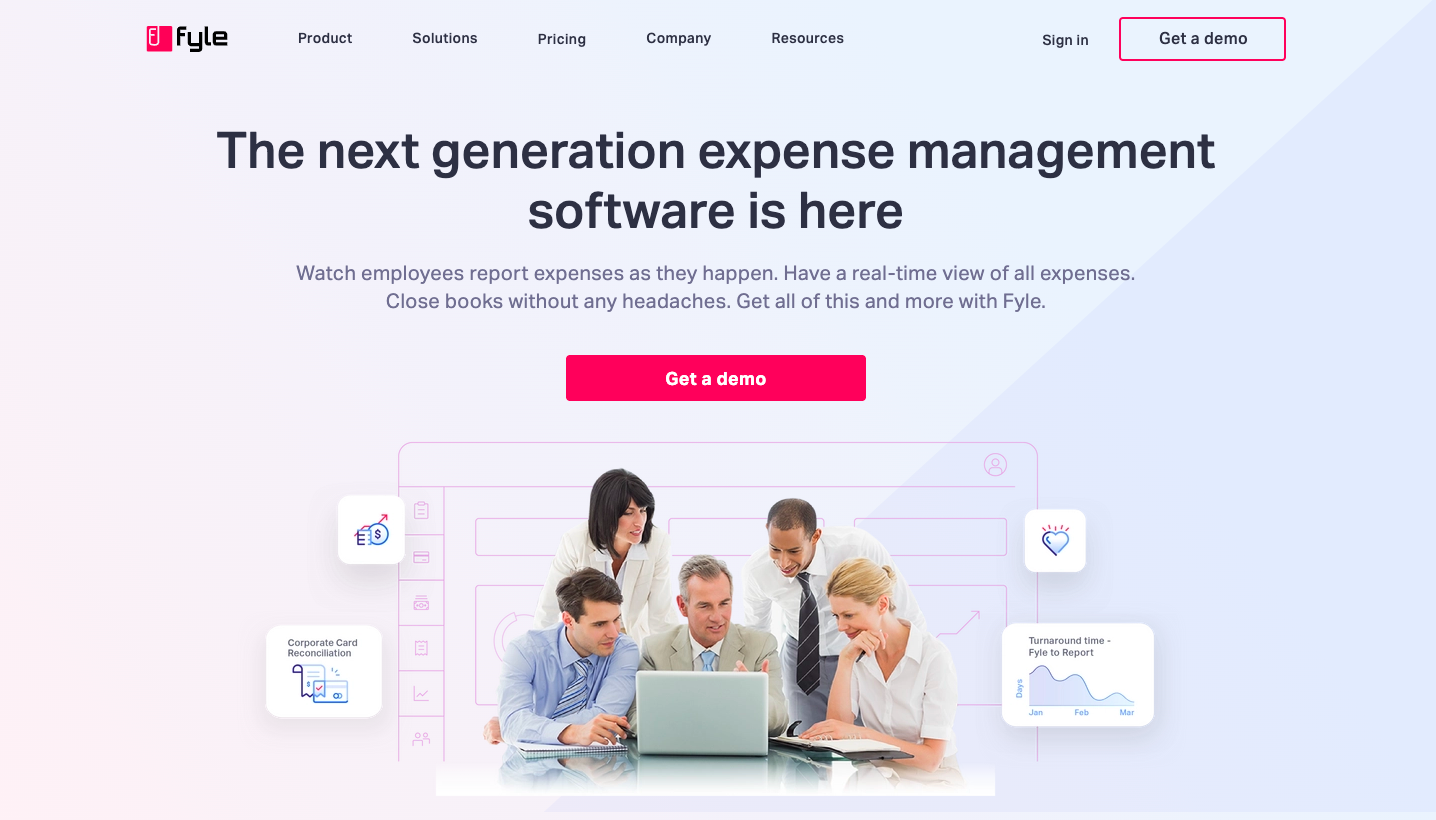
Fyle is an expense management software that helps your Finance teams seamlessly manage company-wide expenses from a single platform. How? By giving them instant access to financial data like budget/project wise spending, top policy violators, spend trends across the company, and frequently used airline/hotel chains, to name a few.
Employees no longer need to wait till the end of the month for receipt submissions but can instantly submit and track their expenses from applications they use every day like Slack, G-Suite, Outlook, etc. Additionally, finance teams no longer have to manually verify all these expenses to ensure they’re compliant with company policies, as Fyle efficiently enforces policy compliance by automating pre-submission checks.
If that wasn’t enough, it effortlessly integrates with all widely used accounting softwares, which can help you boost Financial productivity even more!
Key Features:
- Real-time expense reporting
- Real-time expense data analytics
- Self-serve integrations with accounting software
- Track budgets in real-time
- Automated policy compliance
Pricing:
- Standard: $6.99 – per active user/month/billed annually
- Business: $8.99 – per active user/month/billed annually
- Enterprise: custom pricing – based on volume and usage
17. Content Management System (CMS) — WordPress
WordPress is the most popular content management system (CMS) in the world, powering over 40% of all websites on the internet.
It lets you create and manage your website or blog without any coding experience. It also offers a wide range of plugins and themes to customize your site and add functionality. For example, you can integrate e-commerce plugins such as WooCommerce to create a fully functional online store or use SEO plugins to optimize your site for search engines.
Key Features:
- Easy website creation and management
- Several customization options through plugins and themes
- Mobile responsive designs
- Built-in search engine optimization tools
Pricing:
- Free with limited features, hosting required
- Starter: $9/month billed monthly—$4/month billed annually
- Explorer: $18/month billed monthly—$8/month billed annually
- Creator: $40/month billed monthly—$25/month billed annually
- Entrepreneur: $70/month billed monthly—$45/month billed annually
- Enterprise: Starts at $25,000 yearly
18. Social Media Management — Hootsuite
Social media has become an essential part of any business’s marketing strategy, but managing multiple social media platforms is a difficult task. That’s where Hootsuite comes in—a social media management tool that helps businesses schedule and publish content across Facebook, Twitter, LinkedIn, Instagram, and more.
But it doesn’t stop at scheduling posts. Hootsuite also offers analytics to track your social media performance, team collaboration features, and the ability to manage multiple accounts from one dashboard.
Key Features:
- Social media scheduling
- Monitoring and engagement tools
- AI content creation
- Automatic best times to post
- Social listening tools
- Team collaboration features
- Advanced analytics
- Over 200 integrations
Pricing:
- Professional: $99/month
- Team: $249/month
- Enterprise Custom: Upon request
19. Website Analytics — Google Analytics
Google Analytics lets you analyze in-depth details about the visitors to your website. For example, it allows you to see where your visitors come from, what they do on your site, and how often they return. Businesses leverage these powerful insights to optimize content, navigation, and marketing efforts for improved performance and conversion rates.
Key Features:
- Real-time website statistics
- Customizable reporting
- Audience demographics and interests analysis
- Traffic acquisition insights
- Conversion tracking
Pricing:
Google Analytics is free but there is a premium version available for enterprises with more advanced needs.
20. Data Visualization and Analytics — Tableau
Tableau is a data visualization tool that empowers users to transform raw data into easily understandable visuals.
Its intuitive drag-and-drop interface allows users to seamlessly connect to various data sources and start analyzing without the need for extensive technical expertise. The tool is designed to accommodate both individual users and large organizations through desktop, server, and hosted online platforms.
Tableau supports real-time data updates, which means your visuals always reflect the most current information. Collaboration is also a breeze with Tableau’s ability to share insights across the organization effortlessly.
Key Features:
- Intuitive drag-and-drop interface
- Ability to handle large datasets
- Wide variety of visualization options
- Robust data connectivity options
- Real-time data analysis capabilities
Pricing:
- Tableau Viewer: $15/user/month billed annually
- Tableau Explorer: $42/user/month billed annually
- Tableau Creator: $75/user/month billed annually
21. Online Survey and Feedback — SurveyMonkey
SurveyMonkey is an online survey and feedback tool that helps businesses gather insights from their customers and employees.
It not only has a user-friendly interface but also several customizable templates. This allows businesses to easily create surveys to gather feedback on various topics such as customer satisfaction, market research, employee engagement, and more.
In addition to its survey creation capabilities, SurveyMonkey offers reporting and analytics features to help businesses understand and analyze their survey results.
Key Features:
- Wide range of question types and customizable survey templates
- Real-time results tracking and analysis
- Multi-language surveys
- Integration with other tools such as Slack and Salesforce
Pricing:
- Team Advantage: $25/user/month billed annually
- Team Premier: $75/user/month billed annually
- Enterprise: Upon request
22. Secure file storage – Internxt
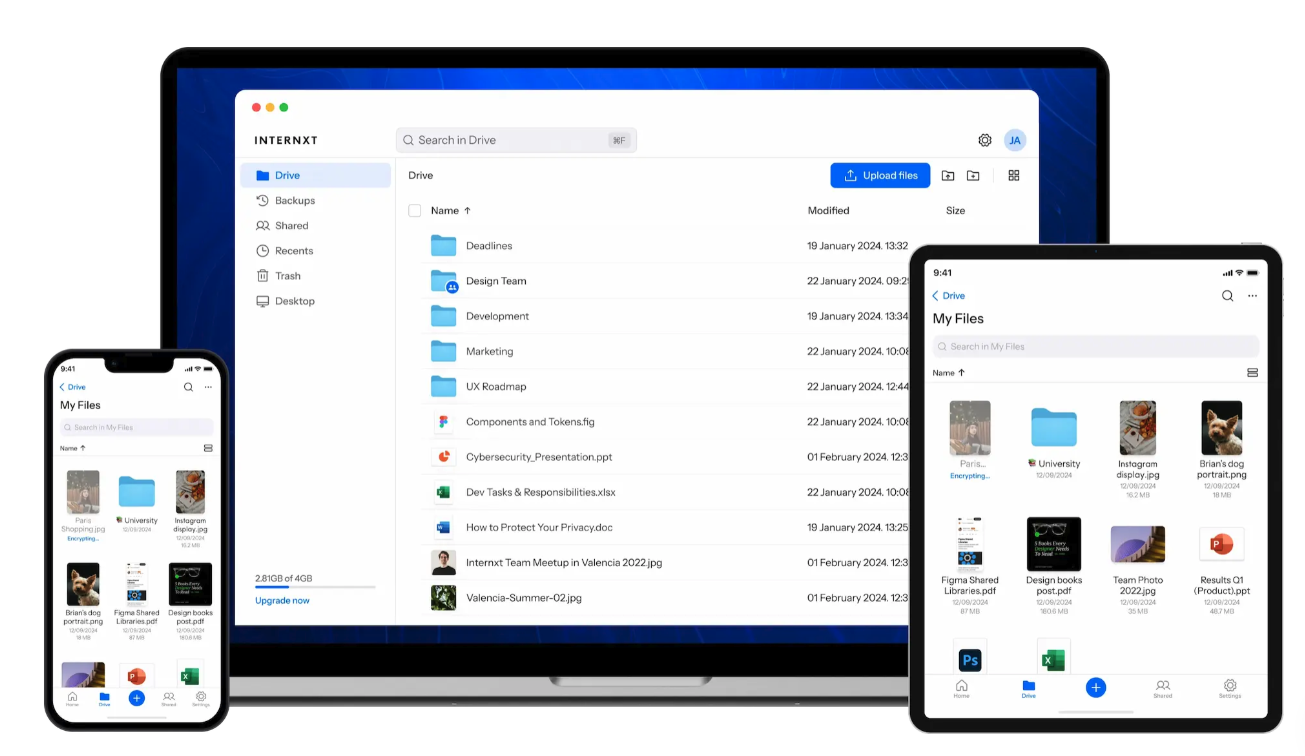
Internxt is a secure cloud storage for data backup and file-sharing, it’s a perfect choice for business teams.
Internxt is a popular cloud storage alternative for users and businesses who want more privacy protection. It is a fantastic choice for any team concerned with protecting their work from prying eyes.
Top Features:
- Internxt offers two primary privacy services: Drive for general cloud storage, Send for safe file transfer.
- Apart from their flagship features, Internxt developed free security tools to ensure data safety for teams, such as Free VPN, Temporary Email, Virus Scanner, Password Generator, File Converter.
- End-to-end and client-side encryption
- Zero-knowledge policies
- Open-source
Price: Free plan 1GB. Business, lifetime and annual plans are also available.
23. Team collaboration – Chanty
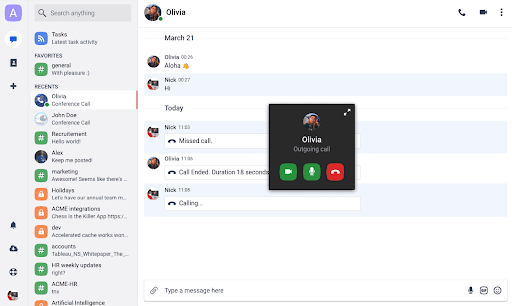
No business can function without effective collaboration. Chanty is designed to improve productivity through online communication, task management, and video conferences.
Unlimited messaging is available even in the free plan and is a perfect feature for distributed teams. Chanty offers one-on-one video calls as well as group video conferences with screen sharing.
One of the handy features for teams in Chanty is the built-in task manager that turns any message into an assignment.
If you are tired of switching between the tabs at work, connect any app available and turn your team chat into a single notification center.
Key Features
- Built-in Task Manager with the Kanban board
- Audio and video calls let you reach out to the whole team or individual team members
- Chanty’s Teambook is a single hub for tasks, conversations, pinned messages
- Voice messages let you send instant replies
- With pinned messages, you can always easily get back to the selected messages
Pricing
- Free plan for teams with up to 5 members
- Business plan $4 per user/month
JD enjoys teaching people how to use ZoomShift to save time spent on scheduling. He’s curious, likes learning new things everyday and playing the guitar (although it’s a work in progress).



