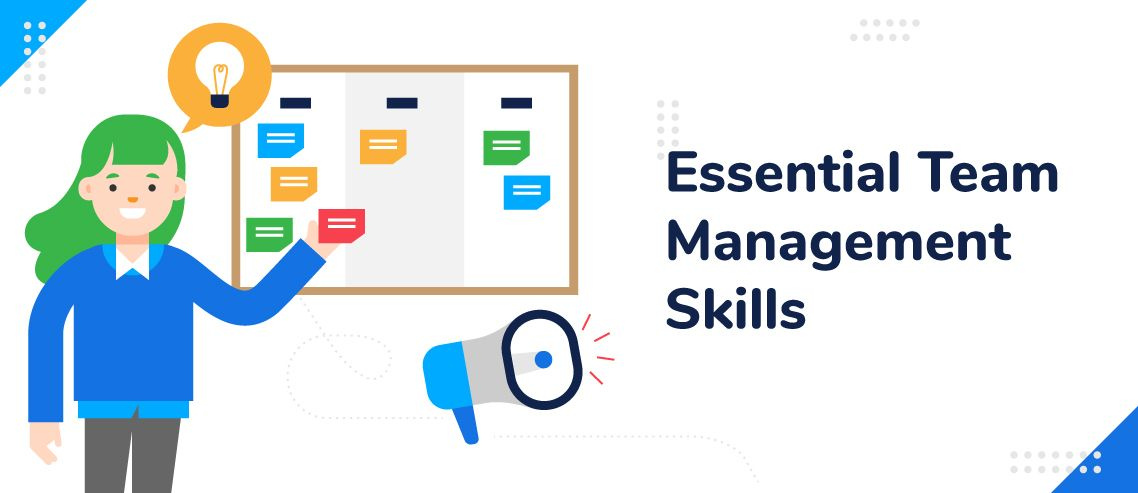How to Calculate Hours Worked

On the list of things every business needs to do, making sure employees get paid correctly is pretty high up there. The process of calculating hours worked is a vital one, but it often feels a lot more complicated than it needs to be.
If you’re manually calculating hours worked, then you need to make sure you’re using the right formula to get the best results. But it’s inefficient and error-prone. Remember though, there’s lots of technology out there to help you keep track of hours worked, and the technology may be more cost-efficient than you think.
In this article we will show different ways to track your hourly employees, different ways to calculate the hours worked by your employees each week. Let’s get started.
What Are Hours Worked?
The US Fair Labor Standards Act defines hours worked as the time spent by an employee performing tasks that are required by their job, which can include being on duty at the employer’s premises or in a remote location.
For all hours they work, non-exempt employees must be paid at least the federal minimum wage, which at the time of writing stands at $7.25 per hour. The only exception to this is time spent on meal periods. Even if employees voluntarily work off the clock to perform tasks or contribute to projects, they must be compensated for all the time they spend.
The number of hours an employee works during a given period will naturally vary based on whether they are employed on a full-time or part-time basis, or are working overtime.
1. Full-Time Work
Confusingly, there is no single definition of full-time work. Instead, it varies between different companies and states. In California, full-time employment is defined as 40 hours per week, whereas in Texas, employers are left to decide what constitutes full-time employment. For the purpose of employer-shared responsibility provisions, the IRS defines a full-time employee as one who works at least 30 hours a week or 130+ hours a month.
2. Part-Time Work
By definition, part-time employees are those who work shorter hours than their full-time colleagues. As a general rule, part-time employees tend to work 16 – 34 hours per week. However, as we have already seen, there is no fixed definition of full-time employment, which by extension means part-time work will also vary from one employer or state to another.
3. Overtime Work
Per the Fair Labor Standards Act, any non-exempt employee who works more than 40 hours in a single working week must be compensated at one-and-a-half times their regular rate of pay for any additional hours worked. For an employee on the federal minimum wage, they would earn $7.25 per hour for the first 40 hours worked, and $10.88 per hour for all subsequent hours.
Different Ways to Track Hours Worked
Businesses must keep accurate records of the hours worked by their employees. This is essential to paying staff accurately for all their working hours and is also helpful during audit season.
Tracking hours worked is nothing new; employers have been doing it for centuries. However, the methods they use have changed. Here are four common ways to track and calculate work hours:
1. Handwritten Timecards
This simple, if labor-intensive, this approach involves employees manually writing down the hours they have worked on a document or spreadsheet and then submitting it to their employer. Typically, employees will be asked to fill in their written timecard at least twice per month, and sometimes as frequently as once per week.
2. Mechanical Time Clock
A slight advance on handwritten timecards, mechanical time clocks are used by employees to “clock in” at the beginning of each shift and “clock out” at the end by placing a paper timecard in the machine. In doing so, the time and date are marked on the timecard, which can then be used by the employer to calculate hours worked.
3. Electronic Time Clock
An electronic time clock is essentially identical to a mechanical one, except it doesn’t require the use of a physical paper timecard. Instead, when an employee clocks in and out — often by swiping a card, holding a fob to the device, or entering a PIN code — the time clock records the date, plus the start and finish times, on a digital time card.
4. Time Clock Software
Just as electronic time clocks eradicate the need for physical time cards, time clock software removes the requirement for a physical clock device. Instead, employees clock in and out at the click of a button by logging into a website or dedicated application. Often, this software will feature location-tracking technology to ensure the employee is actually at work when clocking in and out. Hours worked can be calculated automatically by the software.
Calculate Hours Worked Template
How to Manually Calculate Hours Worked
If you’re manually calculating the hours your employees work, it can seem a little complicated at first.
The first thing you need to do is ensure you have all your employees’ hours logged. Each time an employee clocks in and clocks out should be registered, giving you the information you need to work out their hours.
You can calculate hours worked on a weekly or monthly basis, but it’s often better to do it for a shorter time period. This way, the past week’s events are fresh in the memory, and any errors can quickly be worked out.
Once you’ve got all your employees’ hours in a spreadsheet, you can then run a simple equation to work out how many hours they worked.
- Convert the hours to military time (9am = 09:00, 3.45pm = 15:45)
- Subtract the start time from the finish time (15:45 – 09:00 = 6:45 hours)
- Convert the minutes to decimal form by dividing them by 60 (45/60 = 0.75 gives you 6.75)
- Subtract any unpaid breaks etc from the total number of hours
These steps will allow you to quickly work out how many hours each employee has worked. Alternatively, you can look for an online work hours calculator to help you with this.
Disadvantages of Manual Calculation
Calculating work hours manually is simple and (theoretically) inexpensive, but that doesn’t mean it’s the right option for your business. In reality, there are several drawbacks to manual calculation, including:
- Human error: Any kind of manual data entry inevitably results in errors. Hours can be recorded incorrectly or added to the wrong dates, giving a skewed picture of your labor costs.
- Time theft: Deliberately or not, employees might round up the number of hours worked in a given shift.
- Incorrect pay: Inevitably, the two previous issues can lead to employees being under- or over-paid, depending on how their hours were recorded.
To eliminate the manual errors and streamline your employee scheduling and time tracking, get started with ZoomShift. You get 14 days free trial to schedule and track unlimited employees.
How To Automatically Calculate Hours Worked With ZoomShift
Employee scheduling and calculating hours worked can be a labor-intensive process. Errors can be costly, resulting in staff being paid incorrectly and shifts being understaffed.
ZoomShift eradicates those errors while saving time on scheduling shifts and calculating hours, freeing you up to focus on the valuable activities that make the biggest difference to your business. Priced from just $2 per employee per month, ZoomShift automates your:
- Employee scheduling
- Timesheets
- Time clocks
- Payroll reports
Time Clock Features
ZoomShift’s time clock functionality makes it easy for employees to track their hours from approved locations — such as your premises or whitelisted IP addresses — without requiring clunky hardware. Labor costs are reduced by eradicating timesheet errors, while early clock-ins and unnecessary overtime can be blocked at the touch of a button.
Timesheet Features
With our timesheet features, employees can clock in from anywhere and managers can edit timesheets from their smartphones. Team members can be sent automated clock-in reminders via email, text message, and push notification to ensure they punch in at the start of their shift, while GPS tracking means you can be sure no one is clocking in from home.
The Benefits of Automation for Calculating Hours Worked
Among all the other things you’ve got to focus on when running a business, you don’t want to be worrying about something as simple as calculating hours. Ideally, you want this process to be automated, so you just have to look at the end figures and sign them off.
Calculating hours shouldn’t be complicated, and the right technology can make this process very simple. More importantly, it doesn’t just do the job of calculating the hours for you; it can also offer high-level insights to help you organize your human capital more efficiently.
Scheduling the right people at the right time, cutting down on overtime, and making a work schedule that works for your employees has huge benefits. While the software comes with upfront costs, it can quickly earn that money back through improved performance.
JD enjoys teaching people how to use ZoomShift to save time spent on scheduling. He’s curious, likes learning new things everyday and playing the guitar (although it’s a work in progress).