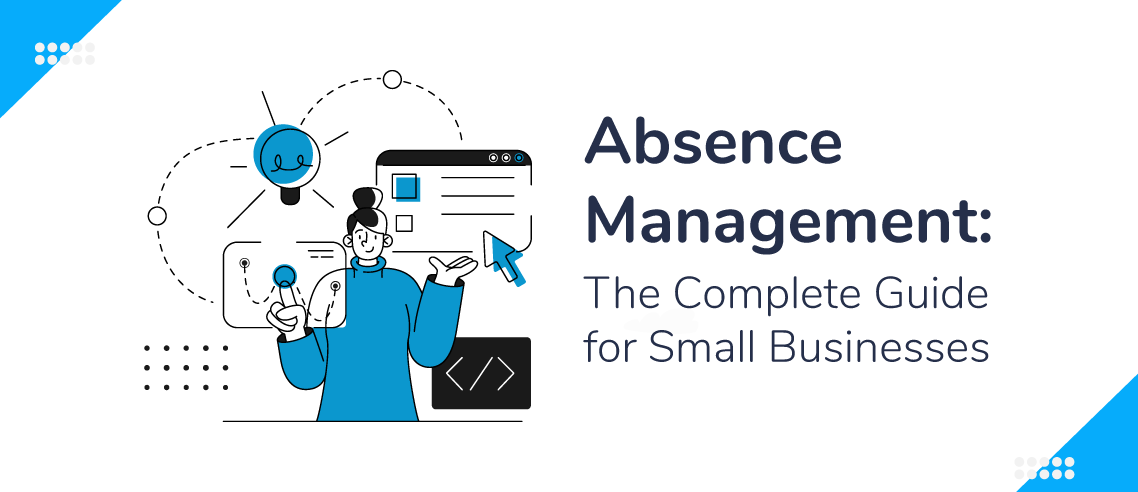Best Practices on How to Handle Scheduling Conflicts

Scheduling conflicts can be incredibly frustrating, but they’re largely inevitable when you work in an organization made up of humans – errors are simply going to happen.
Reliable employees can still make administrative mistakes, and even with the help of automated scheduling apps, there’s still a lot to keep track of: clients sometimes reschedule at the last minute, meetings are shifted around and employees are swapping shifts and holidays are regularly booked and canceled.
The most common scheduling conflicts include double booking, booking unavailable time slots, and events overlapping. Not only can these issues lead to loss of productivity and revenue, but – where the scheduling conflict is client-facing – they could deter customers from returning.
Furthermore, if scheduling errors become commonplace within an organization, employees are likely to become frustrated, lose trust in managers, and consequently seek work elsewhere. Put simply, without the right tools and processes, scheduling is a headache all around.
Don’t let a simple logistical issue that is so easily negated derail your business. Here are five best practices to follow when it comes to handling scheduling conflicts.
Use a Centralized Employee Schedule
It’s impossible to avoid scheduling conflicts without a centralized employee schedule. In order to be effective, this schedule must clearly show:
- Who is working
- When they’re working
- Where they’re working
The useful real-time oversight prevents double-booking, overlapping events, and booking unavailable time slots, even when there’s more than one manager working on scheduling employees’ time.
Employees should be able to approve and decline work too, to ensure managers aren’t accidentally scheduling their work for times when they either can’t or don’t want to be working.
It’s important to bear in mind that this system will only work if both managers and workers are actively engaged in the process. If they don’t update their schedules and check back for changes, the system won’t have its intended effect.

Keep Back-ups in Mind
Back-ups are key to combating the damaging effects of scheduling conflicts when they do arise.
Keep a list on hand of people who could do each task, or deliver each service to the standard required. This way, if a scheduling conflict does arise with your preferred worker, there will be a number of options you can quickly turn to in order to plug the gap and ensure no revenue is lost.
This approach requires maintaining a pool of workers, rather than relying on the lowest number of individuals required to do the work.
While this can mean a little more admin work as you vet different people and keep in regular contact with them, it’s worth it when it means you can confidently fill every shift, even at the last minute.
Suggest a Different Time
If there’s a scheduling conflict that can’t be resolved because you can’t find anyone to cover it, you can still solve the problem. Clients may be more flexible than you think; try to reschedule the shift where possible.
For maximum effectiveness, give your client a choice of different times to allow them to choose the most convenient one for them. This – along with an apology – will help to ensure they don’t feel neglected by your company due to the change.
However, this is not something you want to do regularly, as it could cause customers to lose faith in your brand. It should be used sparingly and as a last resort where a shift absolutely cannot be covered.
Be Empathetic
Within any business, scheduling conflicts will inevitably happen sometimes – and when they do, it can be stressful for managers and employees alike.
Try not to make excuses or blame anyone for the error. This won’t rectify the situation, and it could damage your business relationships going forward.
Instead, look at how and why the error happened and put processes and safeguards in place to ensure it doesn’t happen again.

Use Scheduling Software
If you really want to minimize scheduling conflicts and the havoc they can cause, it’s worth investing in a reputable scheduling tool such as ZoomShift.
ZoomShift makes scheduling easy and error-free, with a clear team schedule that allows managers and workers to check and update team shifts on the go. If a worker is already booked for a shift, the software won’t allow you to double book the employee, clearly indicating that they are already scheduled to work the first shift.
This allows you to find an alternative employee, who is not booked at that time, by searching the schedule for workers who are free during the required time slot. You can then clearly communicate with the chosen employee using the schedule to notify them of their new shift and see them accept it.
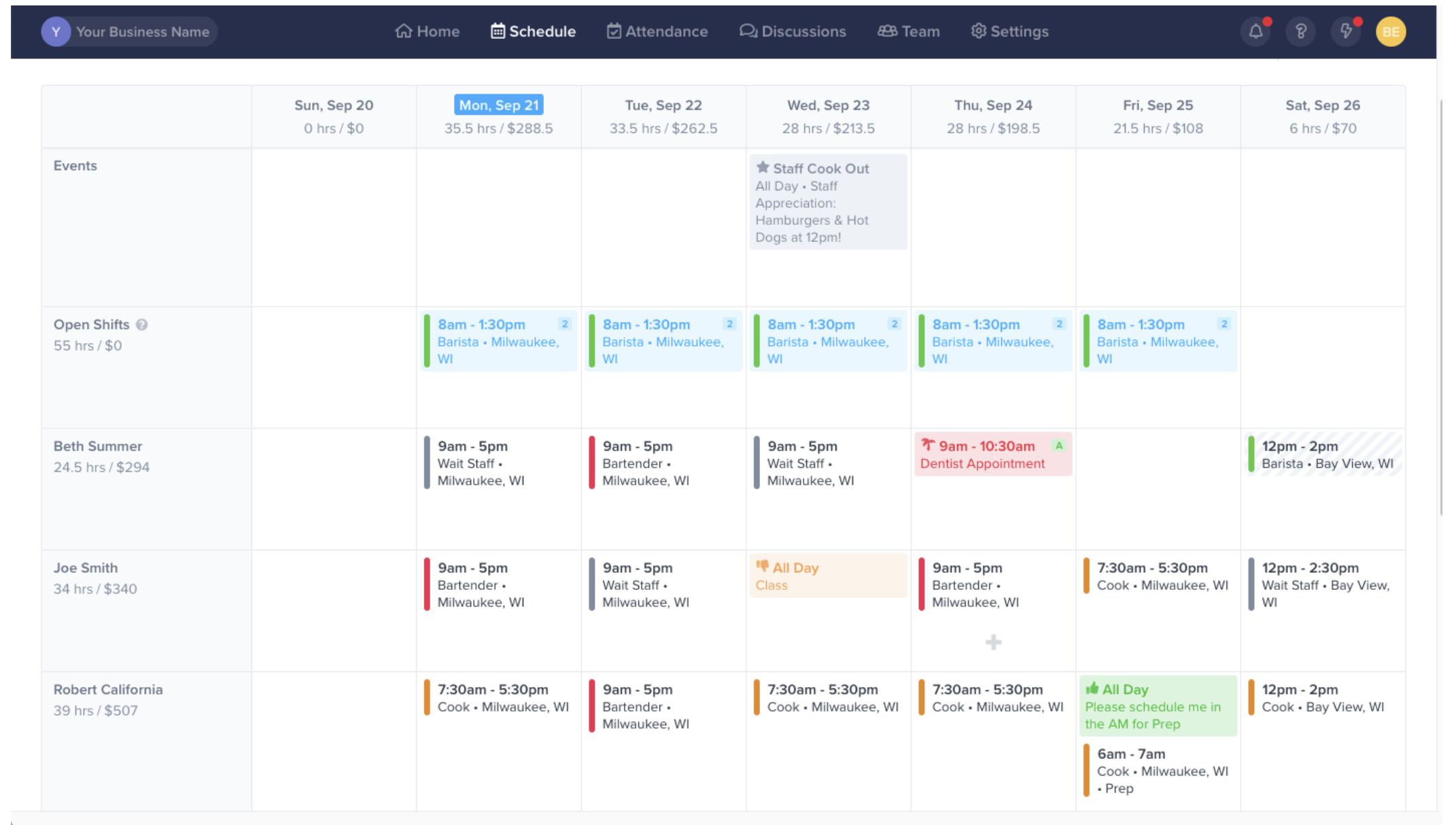
Alternatively, if you’re looking to book a meeting with an employee, the scheduling software will clearly show if they already have a meeting at that time and won’t allow you to book the meeting. This helps eliminate the potential error of the employee forgetting about their other appointment and agreeing to yours – wasting everyone’s time in the process.
Meanwhile, if they can’t make your shift for external reasons, they can easily communicate this through the scheduling tool, giving you ample time to find a replacement or allow them to swap shifts with another employee. ZoomShift also allows you to integrate tasks with your schedule, making it easy to forecast budgets and resources, time shifts, and save money on payroll.
Scheduling conflicts can be a pain, but keeping these best practices in mind will help you minimize their occurrence and manage them with ease when they do come up. It’s all about implementing tools and processes that will help you and your team schedule work and communicate effectively to keep everything running smoothly.
How do you overcome scheduling conflicts within your business? Share your tried and tested techniques in the comments section:
JD enjoys teaching people how to use ZoomShift to save time spent on scheduling. He’s curious, likes learning new things everyday and playing the guitar (although it’s a work in progress).