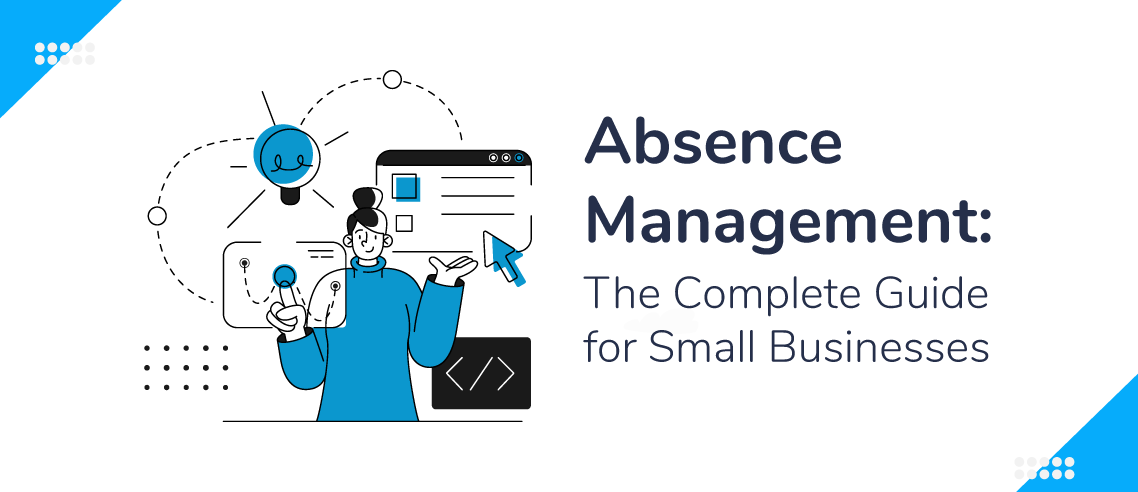How to Set Up an On-Call Schedule for Your Employees (Free Template)

Setting up an on-call schedule is a common practice for companies, but it can be tough to make sure that the right people are available at all times. There are many ways to configure your on-call schedule and how you deal with employees who call in sick or need time off. The key is finding what fits best for your team and organization as a whole.
In this article, we’ll explore what an on-call schedule is and provide a few best practices for how to set up an on-call schedule that works for your business.
What Is an On-Call Schedule?
An on-call schedule designates which employees must be available to come into work at short notice. We commonly associate on-call shifts with emergency services, but they’re not uncommon in other industries as well.
This practice is best suited to organizations that provide a 24-hour service to end-users. For example, in the most common example, ER doctors and nurses may be covering the ER while a surgeon is on-call in case someone needs emergency surgery.
When the on-call member of staff is called, they must be ready to come in and perform their duties, no matter what time of day or night it is.
The Different Types of On-Call Schedule
On-call schedules are generally broken down into five different categories.
1. Primary and Secondary: This is a widely used practice in which each position has a primary and secondary on-call contact. If for some reason, the primary contact is uncontactable, then the secondary contact is called in.
2. Follow-the-Sun: Follow the sun works well for remote teams that are spread out around the world (IT services etc.) and means nobody has to work the night shift. It’s based on where people are located, so a US-based employee will work their day-light-hours, a UK team might work their daylight hours, and an Australian team will work their daylight hours.
3. Rotating: Rotating schedules can change daily, weekly, or monthly, rather than there being a set pattern.
4. Bi-Weekly: Staff are on-call every other week (they may work regular shifts on the week in between)
5. Expert Availability: Expert availability is a third layer that can go on top of primary and secondary contacts. It means there’s an expert on-call if the primary and secondary contacts can’t solve the problem.
8 Tips for Creating an On-Call Schedule
On-call scheduling can get complicated. When you’re having to think about primary contacts, secondary contacts, regular staff, expert availability, and more, then there’s a lot to manage.
These eight tips will help you create more effective on-call schedules.
1. Discuss It With Your Team
Whatever schedule you make has to work for your team as well as your organization. To make sure this is the case, it’s best to start out by having a discussion with your team and finding out what works best for them. You might not be able to incorporate everything they say, but you can take it on board.
2. Communicate What “On-Call” Means
“On-call” can mean different things to different people. Unless you clearly convey what it means to your organization, then it can lead to confusion. Define what on-call means for your business so employees know what to expect and understand their responsibilities.
Communicating your business’s need for an on-call schedule can help ensure that employees are able to adequately plan their time and maintain a healthy work-life balance. By creating an on-call schedule, businesses are able to minimize the amount of overtime that their employees have to work while reducing the need to scramble to find backup support when someone is out unexpectedly.
3. Implement a Sun-Model Schedule (If Possible)
This isn’t possible in every industry, but it can be a big plus for employees in businesses where it is possible. Most people don’t want to be woken up in the middle of the night to work, and it’s much easier for people to be on-call during the day. The sun model gives you on-call workers throughout the day and night without putting extra strain on your employees.
4. Set Up a Support System
On-call staff are committed to making their best effort to attend to work when it’s required. However, regular staff make the same commitment, and there will be times when neither are able to meet those commitments for one reason or another. Emergencies do come up, and you need to have a support system in place to make sure things don’t fall apart if an on-call employee can’t get to work.
5. Assign Tasks Based on Capabilities
An on-call schedule allows you to make the most of each employee’s capabilities. Going back to the example of the surgeon, it makes use of the skills that person has that other employees in the hospital might not have when they’re needed the most. Maximize these skills with your on-call shift scheduling.
6. Even-Out the Workload
It’s important to make sure you’re utilizing people’s capabilities well, but there’s also got to be equity in how you distribute the shifts. You don’t want to burden people with too much of a workload, which can affect employee morale and lead to burnout.
7. Check-In Frequently
Step one was to discuss your on-call schedule with your team, and this should be an ongoing thing. Being on-call can be demanding, so take the time to find out how your team is doing, and what they think could be done better. Where possible, honor each employee’s shift preferences and time-off requests to keep morale high.
8. Promote a Work-Life Balance
People lead complex lives that don’t necessarily conform to any particular schedule. If people tilt too far towards work and neglect their personal lives, it tends to lead to burnout and ultimately, affects performance. You can help ensure a more positive work-life balance by encouraging shift swapping or calling in backup if someone wants to spend an hour with family or attend a parent-teacher meeting.
Common Mistakes of On-Call Scheduling
Creating the perfect, optimized on-call schedules isn’t easy, and there are some common mistakes you should make sure you avoid.
1. One-Size-Fits-All Approach: Not only is every business different, but so is every job position, shift, and employee. You can’t take an arbitrary schedule and apply it to your staff without personalizing it first. You’ll need to take a slightly different approach based on who’s performing what tasks and when.
2. Lack of Flexibility in Schedules: Unplanned things happen in life. You can’t always guarantee your on-call staff will be available, so you need some level of flexibility to be built into your schedules.
3. Over-Dependence on On-Call Engineers: It’s easy to create an environment where as soon as the smallest thing goes wrong people call the on-call engineer. You want these employees’ time to be well-spent though, so you also need to encourage accountability and problem solving, rather than people looking for others to solve basic problems.
4. Disregard Work-Life Balance: It’s easy to underestimate the strain of an on-call shift. Yes, the person isn’t physically at work, but it’s constantly at the back of their mind. People need personal time without this worry, so don’t overburden people with too many on-call shifts.
On-Call Schedule Template — Downloadable
It’s possible to create a basic on-call schedule with this downloadable template. Just edit the information to fit your business’s needs and start filling in people’s shifts.
How to Streamline On-Call Schedules with Zoomshift
Excel sheets might help you create a document where everyone can see their shifts, but they don’t help you with some of the most challenging aspects of on-call scheduling.
One of the key things we’ve talked about so far is communication — being able to check in with your employees, make sure they’re ok with their schedules, accept time-off requests, and be flexible. This is difficult to coordinate when you’re using emails and excel sheets.
Zoomshift makes everything simple by bringing all these aspects together in one place. Employees can make time-off requests, view and trade shifts, and more, all through the app.
This links in with Zoomshift’s simple schedule builder, which allows you to create and save custom templates in seconds.
The other element that often gets forgotten is tracking hours, which again, isn’t always easy with on-call schedules. Zoomshift solves this with easy to access time clocks (employees can check in from anywhere and you can track the geo-location) and easy to edit timesheets that sync directly to your payroll.
Final Thoughts
On-call schedules are an essential tool for many organizations, but they’re not easy to get right. If your schedules aren’t optimized then they can lead to discontent among your staff, and even a drop-off in performance.
These tips will help make sure you’re getting the most out of on-call schedules, and the most efficient way to optimize them is with Zoomshift!
JD enjoys teaching people how to use ZoomShift to save time spent on scheduling. He’s curious, likes learning new things everyday and playing the guitar (although it’s a work in progress).