What Is Work Scheduling? How To Choose the Best Work Schedule for Your Team
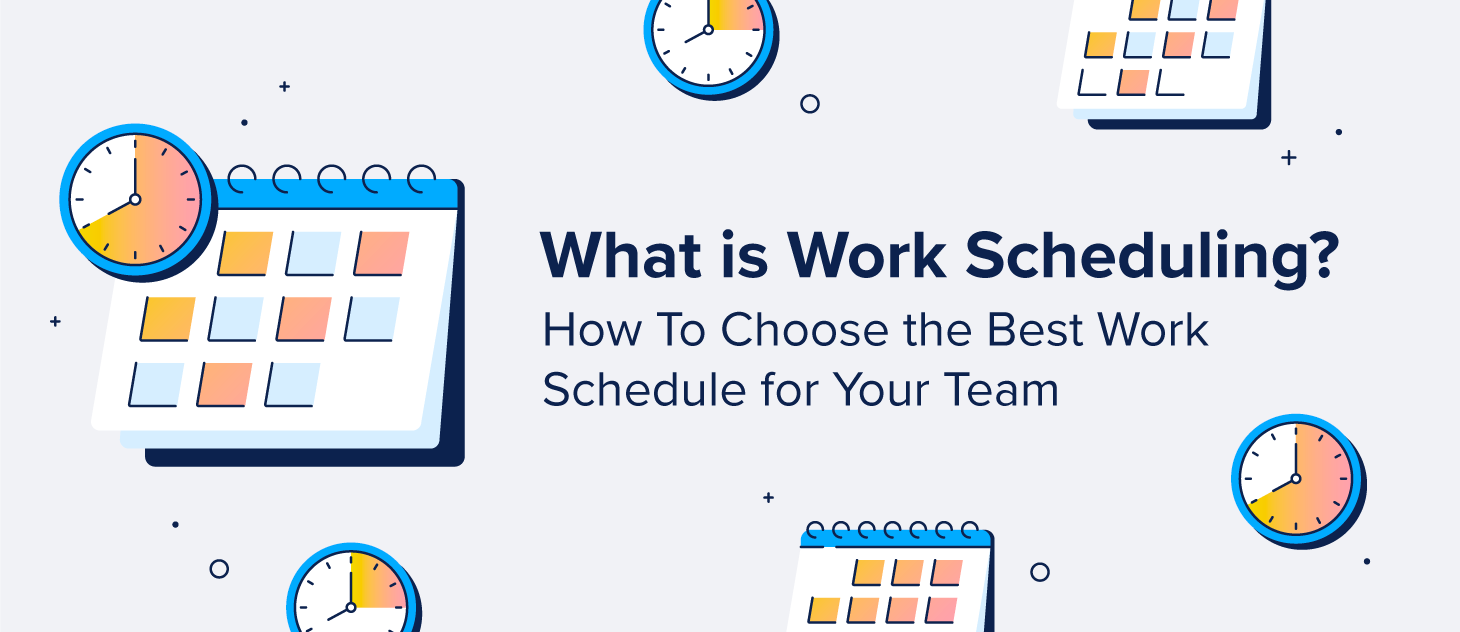
According to a study by Quickbooks, the average manager spends approximately 2.5 hours a week handling work scheduling.
And although setting up schedules is an important part of keeping employees happy, businesses profitable, and customers satisfied, the time spent manually writing out and checking time could be spent doing other tasks.
But what exactly is work scheduling?
Work scheduling is the process of assigning work to your teams every week. When set up correctly and strategically, work schedules allow smooth workflows, increased productivity, and more satisfied employees. That said, there are many different scheduling options to help you maximize efficiency.
Not sure what work shift schedule is best? At ZoomShift, we understand the importance of improving staff accountability, saving time, and reducing your labor costs. This article will explore the different scheduling options available and how to pick the schedule that works best for your team.
What is work scheduling?
Work schedules outline the hours per day and days per week that your employees are assigned to work. These schedules are typically considered full time if they include approximately 30-40 hours per week. Anything less can be considered part time.
Work schedules can vary based on:
- Employee roles
- The company
- Expected workloads
- The number of employees working at a business
- The contract each employee signs
Work schedules also play a direct role in determining employee compensation. Employees who work full time are often paid a salary and receive additional benefits such as paid time off, federal holiday pay, and health insurance.
Employers can use a variety of tools to create and share work schedules, including spreadsheets, scheduling software, apps, and more. The tool you choose may be based on how you schedule your employees.
Why are work schedules important?
Determining who is working at your business and when is vital in keeping workflows moving and achieving company goals.
Improperly setting up work schedules for employees can:
- Improve project management and completion
- Create a structured culture of stability and consistency
- Save time by scheduling employees during their most productive hours
- Ensure legal compliance
- Improve customer experience
- Support employee work-life balance
- Regulate employee compensation and workloads
- Manage shift coverage
- Reduce labor costs
Managers can also use work schedules to monitor employee attendance and productivity. Setting schedules allows employers to:
- Monitor employee attendance
- Manage time tracking
- Prep for higher workload periods
- Provide equal time-off opportunities
- Ensure fair treatment and scheduling
Without proper scheduling, business can grind to a halt. Making sure all your work can be handled by team members and keeping all schedules updated regularly is key to keeping your business running.

Types of schedules
The type of schedule that works best for a business is based on the type of work, hours of operation, and the number of employees working for the business. On a person-to-person basis, the ideal schedule style may be based on the employment contract the employee has signed, the number of hours they expect to work, and the type of work they are willing and able to do.
Each type of schedule can vary in predictability, frequency, and shift length. Keep reading to learn more about the different work schedules to determine which type is best for your team.
Full schedules
According to the IRS, a full-time employee is anyone who works 30-40 hours or more a week or 130 hours per month.
Traditionally, full-time employees work “bank” hours, which includes working from 9 a.m. to 5 p.m., Monday through Friday, at office-based positions. Of course, the job type and scheduled working days are not a requirement to be considered full-time.
Full-time schedules are given to employees who are paid hourly or by salary. These employees may receive benefits that include medical, dental, and vision insurance, as well as paid sick leave, paid time off, and paid banking holidays.
If an employee works more than the maximum of 40 hours, they may be entitled to overtime pay. However, this may not always be the case.
Part-time
A part-time work schedule includes any periods of assigned working hours that are under the 30-40 standard range for full-time employees.
Part-time schedules are typically more flexible than full-time work schedules and can include shorter shifts or fewer days per week. This flexibility and less time spent working means more time for responsibilities outside of their assigned duties, such as attending school, tending to dependents, or working a second job.
For example, a part-time shift could involve only working four hours a day over the weekend at a retail location or four days a week for six-hour shifts at a time.
Despite offering more flexibility throughout the week, working part-time also means giving up several benefits of a full-time position, including:
- Earned wages
- Qualifying for medical, dental, or vision insurance
- Limited paid holidays, days off, or sick leave
- Inconsistent schedule that can change week to week
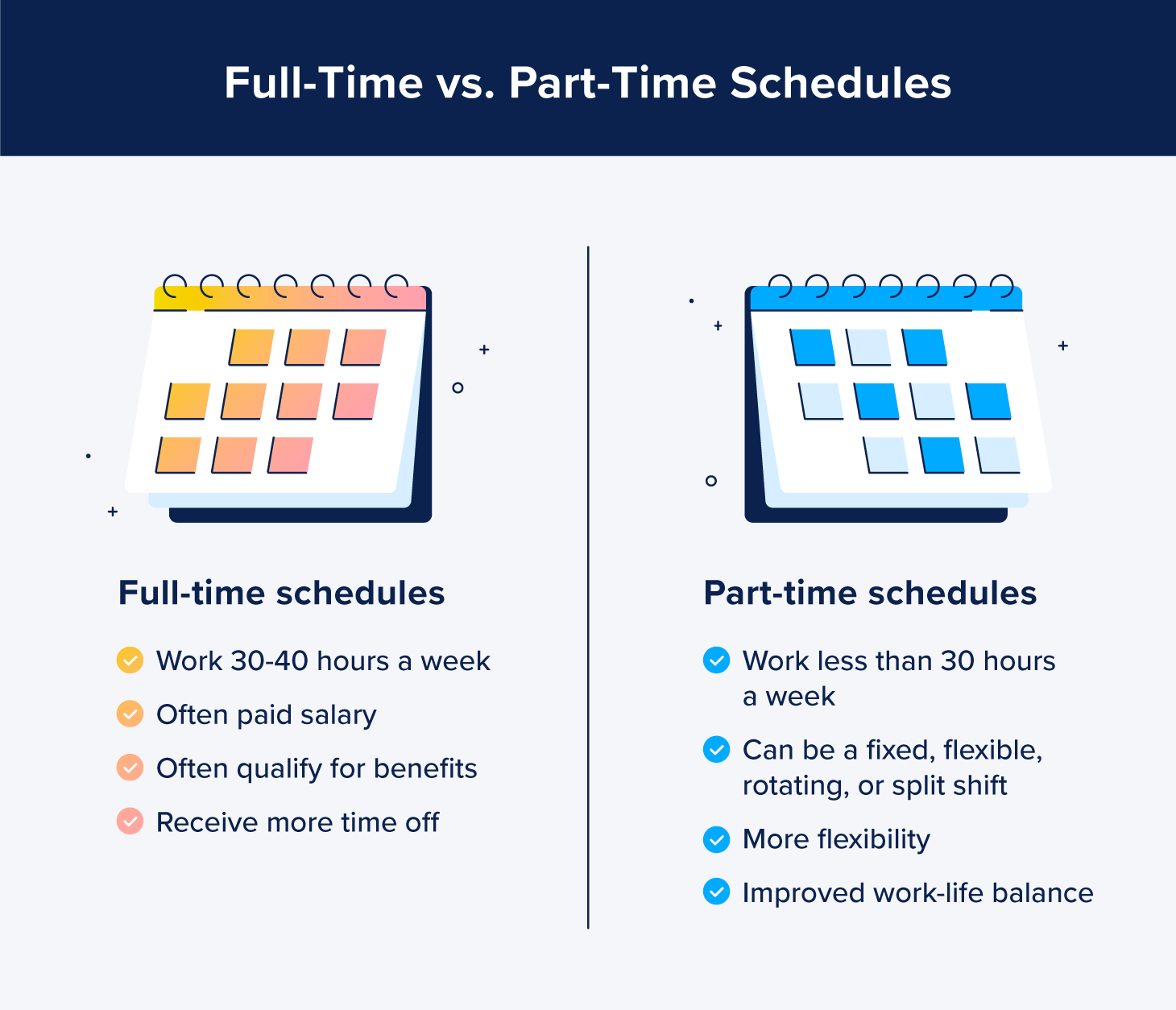
Shifts
A shift is a type of schedule created by dividing the workday up into different working periods. The most common types of shifts include:
- Day shifts
- Night shifts
- Swing shifts
- Overnight shifts
Businesses use shift schedules to ensure that all the work they need to be done in a day gets completed. They are also often used if the company’s hours of operation are longer than the average workday or fall into uncommon timeframes.
Employees who work shift schedules may be required to work on a rotating roster, have a fixed schedule, or may be asked to come in to cover for another employee. As a result, these types of schedules may be inconsistent over time and can have a negative effect on an employee’s work-life balance, which in turn can affect their ability to complete their job correctly and safely.
Shift schedules are particularly common in hospitality, medicine, first responders, retail, or transportation.
Fixed schedules
Fixed schedules are workweeks that remain consistent week to week. These schedules are usually agreed upon by the employer and the employee ahead of time, often at the time of employment or a distant time before the start of the week, and generally stay the same unless an emergency occurs or a position needs to be covered.
Although fixed schedules can be either full time or part time, most fixed schedules are found with full-time positions. For example, a bank teller will typically work from 8 a.m. to 5 p.m. every week.
Flexible schedules
A flexible schedule is the opposite of a fixed schedule. That means an employee’s workweek may vary from week to week, and may fluctuate between part time and full time. It could also mean more freedom in terms of start and end time for their shifts.
Common in retail and hospitality positions, flexible schedules are often created one to two weeks in advance. Similar to part-time positions, a flexible schedule can give employees more freedom throughout the week. However, their frequent changes can be unpredictable, cause stress, and limit the amount of money employees can make in their position.
Rotating shifts
Organizations that require support outside of the traditional 9 a.m. to 5 p.m. working hours often use rotating shift schedules. That means employees may have a mix of day, swing, or overnight shifts. This schedule type is common with healthcare, military, transportation, or construction jobs.
Unlike a fully flexible schedule, employees may be required to work a mix of shifts throughout the week and may have their work schedules adjusted weekly, biweekly, or monthly. For example, you may be required to work three morning shifts, receive a day off, and then follow that day off with two overnight shifts and one more day off.
One of the benefits of using a rotating shift scheduling style is that all employees have equal opportunities to work their desired shifts. Varied shifts also provide a level of flexibility that may not be available during traditional banking hours.
However, this variability can also be considered a downside to some employees. An ever-changing schedule can be difficult to follow over long periods of time, and may make managing your work-life balance difficult.
Split shifts
Split shifts are scheduled workdays that divide the number of hours you work in a day into two or more parts. These two shorter shifts are often broken up with an extended unpaid break.
For example, a common split shift can be seen in the restaurant industry — servers are often required to work in the morning for a few hours during a breakfast rush, and then return in the evening for a dinner rush and closing tasks.
Split shifts are particularly valuable for employers who experience nonpeak hours and want to cut back on labor costs. They also offer flexibility for employees to manage non-work-related tasks throughout the day that they may not be able to address working a full shift.
However, there are some drawbacks to split shifts for both employers and employees, including:
- Long commute times
- Limited flexibility
- Inconsistent work schedules
Split shifts are not for everyone — be sure to connect with your team to determine if scheduling split shifts is right for you.
On-call schedules
On-call shifts are used to ensure that you always have a team member available to respond to work needs during the day or night. When someone is working an on-call shift, they may or may not be on the premises, but will be able to:
- Answer questions
- Complete production requests
- Cover a last-minute shift
- Handle an emergency situation
On-call shifts are often used by maintenance crews, emergency responders, healthcare providers, and more. The length of an on-call shift can vary, and compensation will depend on whether the employee is paid by salary, hourly, or is working overtime.
Although on-call shifts can make it easy for employees to work only as needed and reclaim some of their time during the day, on-call shifts can also be stressful, inconsistent, and cause an unhealthy work-life balance.
Freelance schedules
Freelancers are independent workers who are not contracted with a company long term. Instead, they may focus on one-off projects for companies that may not have the labor resources available to complete necessary work.
One of the positives of freelance work is that freelancers typically set their own work schedules and focus on deadlines rather than tracking hours. This means more freedom throughout the day and more control over the amount of work they want to take on (full time vs. part time).
However, working as a freelancer can be difficult without discipline and set working hours. If your company chooses to use freelancers to complete work, be clear about deadline expectations and workloads. Encourage freelancers to focus on a routine schedule to help them stay on track, and offer your support.
Contract worker schedules
Contract workers are also independent workers who are hired by a company looking for additional labor sources. However, outside of their independence and self-scheduling, contractors have a few key differences from freelancers that affect their workloads and working hours.
Unlike freelancers, who may only work on one project at a time, contractors may be open to working on more than one project for longer periods of time.
If your company works with contractors, be upfront and open about timelines, requirements, and expected communication.
Seasonal schedules
Seasonal workers join companies during seasons that see more business. Typically starting and stopping around the same times every year, seasonal work often lasts less than six months and may only be part time.
Some examples of seasonal work include:
- Summer jobs
- Holiday jobs
- After-school work
- Winter jobs
From retail to hospitality, there are a variety of industries that not only use but depend on seasonal workers.
Schedule setting best practices
With such a long list of options, you may be intimidated in crafting the perfect work schedule for your team. Before you begin making your schedule, here are some best practices to keep in mind.
Manage expectations from the beginning
Before employees begin working at your business, it’s important both legally and ethically to make sure they have a clear understanding of when they are expected to work, how much they will be paid for that work, and what will be expected of them during their shift. This employment schedule information allows them to prepare for their workdays and manage their home time efficiently.
Preparing for their days ahead of time can be instrumental in making or breaking an employee’s productivity during their workdays and satisfaction for their job. Be sure your workers have access to documentation that explicitly states these expectations.
Understand employee needs and restrictions
Another way to keep employees happy with their roles and workflows moving seamlessly is to be aware of employee needs, skills, and restrictions when creating their schedule.
Many employees may have outside obligations like child care, additional employment, a school schedule, or regular appointments that may limit the time they can work. Being aware of those restrictions and needs can reduce the number of employee call-offs and make scheduling quicker.
Another aspect to keep in mind is your employee’s skill set, or ability to complete work. For example, if you have an employee who does not drive, assigning them to an overnight delivery shift may not be the most effective use of their time. Placing employees on mismatched shifts may also lead to frustration and, ultimately, higher turnover.
Encourage flexibility to meet user needs
According to SHRM, 31% of HR professionals viewed limited flexibility in hours and location as one of the main challenges for finding and retaining talent. This indicates that employees value flexibility in their work schedules, and are more likely to be satisfied with their positions when they’re offered more scheduling options or variety.
Before hiring an employee, consider the types of schedules you could make available to them. Once that’s been decided, communicate how often these options are going to be available and use this decision to inform how you shape schedules.
Another way to stay flexible, particularly if you’re a business that uses shifts, is to make the process of swapping workdays among employees easy. This can be done with user-friendly scheduling software to streamline communication between coworkers and employers.
Plan schedules in advance and regularly
Although flexibility is often appreciated, many workers value having regular schedules that they can plan their at-home lives around. Maintaining a regular scheduling cadence will provide stability to employees, and sharing those schedules early gives employees time to request adjustments without disrupting workflow.
Scheduling early and regularly also ensures that your business follows predictive scheduling laws. These laws require employers to give employees adequate notice about expected working hours while also protecting employee rights.
Listen to feedback
Like many common work processes, your scheduling methods can always improve. One of the main ways to improve your scheduling process is by being open to feedback from employees.
Feedback often reveals potential areas of improvement that your employees experience directly, such as availability constraints or effectiveness in your regular timelines. Listening to employee concerns and positive comments is an excellent way to make employees feel heard and respected.
Use tools to make the task fast and easy
Long gone are the days of using a simple spreadsheet or list to write and track employee schedules. Using workforce management software can save your business time, money, and resources by making processes efficient and schedules accurate.
Scheduling software uses automated processes and information about employee availability, skill sets, and shift preferences to streamline building out schedules. Programs with clear usability make it easy for employers to share these schedules with their teams and allow employees to request adjustments in real time.
Scheduling software also reduces the risk of human error. Managing all of your employees’ details by hand can be difficult with large teams, and automation takes that pressure off managers’ shoulders. The result? A happier workforce and a better-run organization.
How to build an effective work schedule
With these best practices in mind, it’s time to focus on building your work schedule. Here are some of the basic steps most companies can follow.
1. Understand your company’s needs
The first question you need to consider is, “How much work do I need to run my business?
The answer to this question will take into account several factors, including:
- Hours of operation
- Amount of work to be done
- Size of labor budget
- How many employees are available to work
Effective schedules will address all of these areas of your business and inform how many employees you’ll need for the day, how you can split up the work, and how to prioritize their work lists.
2. Be aware of employment laws
Although laws around working hours may seem like they’re too limiting to run your business effectively, it’s important to remember that they were created with employee health and safety in mind.
Be sure to have a full understanding of the local, state, and federal restrictions on how many employees can work at a time, how long you can ask them to work each day and week, and whether or not your schedule affects their mandated break, lunch, and time-off periods.
3. Repurpose legacy schedules or templates
Chances are, this isn’t the first time your business has created a schedule. Take notes on the schedules that were most effective and respectful of employee time in the past and use those to inform your new schedule.
However, if this is the first time you’ll be creating a schedule for your team, conduct some industry research to find example schedules, labor resources, or even existing templates to base your schedule around. Remember, once you create this first schedule, take notes on how you can optimize it in the future.
4. Focus on your all-star team
As much as you may not want to admit it, there are going to be some employees who are a better fit for the company than others. This can include their skill sets, experience, or availability.
Scheduling the best-performing employees will help ensure that your work is completed by day’s end. It will also highlight your leading employees’ leadership qualities, and reward them with more wages than others.
5. Be aware of upcoming PTO
Some companies that use the same legacy schedules forget to factor in paid time off. As a result, companies become understaffed, work falls behind, and tension among team members can escalate.
Remember to check your PTO trackers and connect with employees about coverage before the day arrives. The earlier you can ensure work is covered, the better.
6. Share schedules as early as you can
Remember, the earlier you can share your schedule, the earlier you can catch any upcoming gaps or inefficiencies.
Remind your team to check their schedules regularly for any changes and to set up notifications for updates.
Improve your schedules with ZoomShift
Now that you understand what a work schedule is, it’s time to apply it to your team. But remember: Making schedules by hand can be a time-consuming and difficult process to handle manually.
Instead, take advantage of some of the many available tools to ease your schedule-building process, like the ZoomShift work scheduling platform. Learn more about how this tool can optimize your team’s time and productivity today.
JD enjoys teaching people how to use ZoomShift to save time spent on scheduling. He’s curious, likes learning new things everyday and playing the guitar (although it’s a work in progress).




