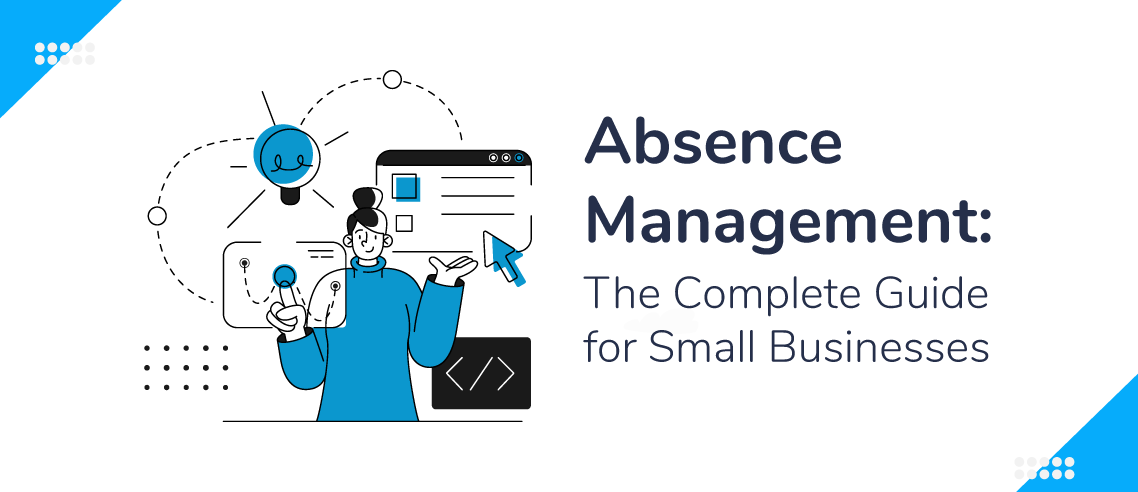17 of the Best GPS Tracking Apps for Employees in 2024
Would you rather spend your work week traveling between job sites, analyzing employee attendance and spending hours on timesheets and scheduling — or download an app that would allow you to do that in a fraction of the time?
As a business owner with field employees, the choice should be obvious. By taking advantage of GPS tracking for their employees, businesses can monitor how personnel moves between locations during the day, and how long they stay at each location. This opens the door for improved scheduling, increased productivity, and business growth.
With so many GPS tracking apps and time clock software available, it can be hard to find the right one to fit your needs. That is where we can help. Below, we have highlighted 17 of the best GPS tracking apps for employees on the market today. Read on to find a solution that works, so you can stop worrying about your field employees, and get back to what you do best — growing your business.
![]()
Why Tracking Your Employees’ Locations Is Important
For businesses with field workers, tracking employee location can make a difference in a number of key areas:
- Better planning: GPS tracking has the potential to revolutionize employee scheduling and operations. Getting a sense of travel times and how long specific jobs take opens the door for more efficient day-to-day appointment planning and unique employee work schedules.
- Location management: With tracking, business owners and managers can be mindful of the number of employees on a job site, potential nearby employee assistance, and miscellaneous delays such as traffic and accident reports.
- Improved security: Keeping an eye on where employees go and how long they stay there protects a company from a number of security issues such as time theft, unnecessary employee expenditures, and even vehicle or equipment theft.
- Increased customer satisfaction: Being aware of employee movement and driving times leads to on-time appointments and deliveries. This is a big factor in providing excellent customer service, which can improve customer loyalty.
- Increased productivity: Do your teams have enough help on location? Do they have access to proper supplies and support? Being mindful of active job sites can increase employee productivity.
17 best employee GPS tracking systems

Now, our list of the 17 best employee GPS tracking systems.
As you move through each option, it’s important to be mindful of your goals to find the right tool for your business.
1. ZoomShift
Zoomshift is more than just a GPS tracking app, it’s an all-in-one employee management tool.
This app allows owners and managers to track employees during work hours, affording the ability to keep an eye on job sites and make adjustments if needed. Available in either a desktop or free mobile app, with ZoomShift employees can clock in and out independently, enhancing accountability and timeliness.
But where the app really stands apart is the employee management features. Acting as an all-in-one scheduling tool, ZoomShift lets users easily generate employee scheduling, find replacement shifts, handle time-off requests, and make payroll and hours worked confirmation a breeze.
This easy-to-use product is the ultimate tool for an owner or manager that wants to stay on top of their team, without spending hours doing so.
Key Features:
- Employee location and time tracking
- Easily create daily, weekly, and monthly work schedules
- Workers can check schedules, submit PTO, swap shifts, and receive shift reminders
- Drag-and-drop features for easy navigation
- Enhances communication between employees and staff
Best For: All-in-one employee management
Availability: Web, Mobile (iOS, Android)
Pricing: Each plan comes with a number of features, more of which can be found here.
- Starter – $2/mo. per active team member
- Premium – $4/mo. per active team member
- Enterprise – Custom features for large businesses
ZoomShift also comes with a 14-day free trial. Use this link to get started today.
2. QuickBooks Time
QuickBooks Time is a mobile app that uses optimized GPS functionality to efficiently back up data and provide location information, even when employees are in areas with low service.
The key feature QuickBooks uses is geofencing, which alerts employees to perform tasks like clocking in and out when they arrive and leave a designated work area. Through the app, managers can directly communicate with employees, track previous location information, and generate progress reports.
Key Features:
- GPS tracking through a mobile app
- Integration with QuickBooks bookkeeping to streamline payroll and invoicing
- Real-time employee reports
- Easy scheduling and employee time-off management
- Unlimited QuickBooks customer support
Best For: Businesses that already use QuickBooks for accounting
Availability: Mobile (iOS, Android)
Pricing:
- Premium – $10/mo. + $8 per active user
- Elite – $20/mo. + $10 per active user
3. Hellotracks
Hellotracks is a scheduling and employee management tool that increases productivity and time management.
The app utilizes real-time GPS features and geofencing to let managers know where employees are, where they are going, and any traffic or delays they might run into. On the employee side, once they arrive at a job site, the app automatically clocks them in and allows them to update the job status directly from their phones.
Key Features:
- Real-time GPS tracking
- Geofencing to clock employees in and out automatically
- Location history
- Automatic employee dispatching
- Route optimization with re-routing capabilities
Best For: Workforces that travel to multiple locations a day
Availability: Web, Mobile (iOS, Android)
Pricing:
- Hellotracks Business – $10/mo. per user
- Hellotracks Enterprise – Contact for pricing
4. allGeo
allGeo is an app that offers different features and pricing structures depending on the needs of a business.
Specializing in teams that have multiple field employees, this product offers excellent customizability that allows owners and managers to construct a custom workflow to fit their operations. Featuring location tracking, time tracking, and field data elements such as accessing mobile forms and signatures, allGeo is great for a business that values options and variety.
Key Features:
- Customizability to fit specific business needs
- Gps and location tracking
- Mobile time clocks, either manual or automated with geotracking
- Route planning and optimization
- Field data such as the ability to upload pictures, access documents, and get signatures
Best For: Businesses with industry-specific needs
Availability: Web, Mobile (iOS, Android)
Pricing: Pricing below is for a business with 15 employees. Having more or fewer may alter the monthly price.
- Track (location and mileage tracker) – $5/mo. per user
- Time Clock (Track + GPS Geofencing) – $10/mo. per user
- Field Data (Track + Time Clock + Field Data) – $15/mo. per user
5. Timr
Timr is an easy-to-use app that features location, time, and project tracking data all in one interface.
Acting as a centralized dashboard, owners and managers can check on the state of their daily projects, manage their field workers, and get data on project efficiency. This reduces the clutter and confusion of navigating through multiple menus and information fields to get users the information they need now.
Key Features:
- Track work hours, PTO requests, and other absences
- Visually get project status updates
- Employee location and mileage tracking
- Set project budgets
- Establish employee rates for specific projects
Best For: All-in-one project management dashboard
Availability: Web, Mobile (iOS, Android, Windows, Blackberry)
Pricing:
- Regular – $8/mo. per user
- Plus – $8/mo. per user + $29/mo. per account
- Enterprise – $8/mo. per user + $79/mo. per account
6. Timesheet Mobile
Timesheet Mobile is a GPS and schedule tracking app that boasts a number of features for employees.
Through the app, employees can easily clock in and out, handle time-off requests, and even receive prompts when it is time for a break. Employers can track employee locations through geofencing, limit unapproved overtime hours, and set restricted zones and boundaries for where employees should or should not be operating from.
Key Features:
- GPS tracking and geofencing
- Employee prompts such as alerting them for breaks
- Scheduling and payroll tracking
- Integrations for many of the top accounting apps such as Quickbooks
- Internal team messaging
Best For: Mobile teams that operate in a given territory, such as a sales team
Availability: Web, Mobile (iOS, Android)
Pricing:
- Basics – $3.49/mo. per employee + $14.99 company subscription
- Small Business – $9.95/mo. per employee + $29.99 company subscription
- Medium Business – $2.49/mo. per employee + $149 company subscription
7. Timeero
Timeero is a GPS tracking app that makes it easier for owners and managers to dispatch teams and communicate with employees in the field.
Relying on push notifications, this software allows for accurate tracking and management without having to check the app constantly. Managers can instantly get notified of employee location through predetermined location checkpoints, and employees can receive schedule updates and time-off accessibility.
Key Features:
- Employee GPS and mileage tracking
- Project management and current job status
- Geofencing and custom location waypoints
- Employee scheduling and time-off tracking
- Photos and other informational attachments
Best For: Set-and-forget employee tracking and management
Availability: Web, Mobile (iOS, Android)
Pricing:
- Standard: $5/mo. per user + $10 monthly fee
- Premium: $10/mo. per user + $30 monthly fee
- Enterprise: Enhanced features and support — contact for pricing
8. Gleeo
Gleeo is primarily a time tracking tool that makes scheduling and employee location management easy.
Accessible via web or app, managers can see where employees are and for how long, providing an easy-to-access snapshot of team activity. With one-touch time tracking and easy data export, Gleeo is a great option for managers who want a simple time tracking solution without many additional features.
Key Features:
- One-touch time tracking for easy time management
- Organize employees by hierarchy and company structure
- Easily export data to other applications such as Excel
- Gain insights on past time performance by day, week, or month
- Employee location tracking
Best For: Simple solution for time tracking
Availability: Web, Mobile (iOS, Android)
Pricing:
- Basic Time Tracker: Free
- Synch&Team: $3.85/mo. per user
9. HoursTracker
HoursTracker is an employee scheduling and GPS tracking solution that offers streamlined features in an easy-to-use app.
Managers can monitor employee activity, stay up to date on current and upcoming jobs, and track expenses all from their phone. The app also shines with its wide range of automatic capabilities, such as alerting employees when they have reached their hour limit, and clocking employees in and out based on their location to the job site.
Key Features:
- Location tracking and automatic clocking in and out
- Reduce clutter by organizing jobs and employees with tags
- Automatic alerts when employees have reached hours-worked limit
- Create and manage jobs easily
- Export data to text, email, or other software such as Excel
Best For: Mobile time and location tracking
Availability: Mobile (iOS, Android)
Pricing:
- Basic: Free
- Personal: $5.99/mo.
- Pro: $9.99/mo.
10. Hubstaff
Hubstaff is a comprehensive GPS tracking and employee management app that utilizes location services to improve a business’s operations.
By establishing geofences around job sites, managers can keep an eye on employees throughout the workday both manually and automatically. Features like automatic time tracking based on location and auto-generated timesheets allow owners and managers to free up their day for more important tasks.
Key Features:
- Set up geofences to automatically track employee hours
- Track expenses and implement budgetary measures
- Schedule jobs both as one-off or recurring
- Communicate with employees and crews
- 24-hour customer support
Best For: Flexible employee management to fit any team
Availability: Web, Mobile (iOS, Android)
Pricing:
- Desk Free: Free for one user
- Desk Starter: $7/mo. per user (minimum of two users)
- Desk Pro: $10/mo. per user (minimum of two users)
- Enterprise: Customized plan for large businesses by request
11. TimeCamp
TimeCamp is an employee tracking app that shines in its ability to track attendance and improve productivity throughout a business.
Starting with a surprisingly useful free version, the app expands to different features such as productivity tracking and invoicing as one advances through their different pricing tiers. By using this app to track location and manage workflow, businesses can noticeably improve their product management.
Key Features:
- Automatic employee time and location tracking
- Analyze individual activities to determine productivity in the scope of a business
- Payroll and budget monitoring
- Keep track of employee attendance, time off, and other absences
- Export reports to other software such as Excel
Best For: Productivity improvements
Availability: Web, Mobile (iOS, Android)
Pricing:
- Free: A free plan with limited features
- Basic: $7/mo. per user
- Pro: $10/mo. per user
- Enterprise: Customized plan for large businesses by request

12. Labor Sync
Labor Sync is specifically designed for service-based businesses to track their entire labor force in one convenient location.
The app leverages GPS tracking to give managers information on where employees are, how effectively jobs are being completed, and assist in building efficient employee schedules. A truly unique feature of Labor Sync is that it supports 15 different languages, allowing each employee to use the app in their preferred language.
Key Features:
- Supports 15 languages for multilingual crews
- Employee GPS tracking and time management
- Time and schedule reports are available anywhere over the cloud
- Payroll and job estimation features
- Field notes and employee messaging
Best For: Multilingual workforces
Availability: Web, Mobile (iOS, Android)
Pricing:
- $10/mo. per active employee
13. Homebase
Homebase is a GPS tracking tool that truly excels in employee scheduling and management.
The app features a number of useful tools to make sure business and employee operations run smoothly. Managers are alerted when employees submit PTO requests, trade shifts, or are not clocked in at their designated time. This gives a better sense of management and control without having to physically be on location.
Key Features:
- Virtually share weekly or monthly schedules with employees as soon as it is ready
- Track employee availability and PTO
- Post open shifts on the app for employees to claim
- Send automatic reminders of shift start dates and on-duty tasks
- Keep track of daily and weekly labor costs
Best For: Employee management and schedule monitoring
Availability: Web, Mobile (iOS, Android)
Pricing:
- Basic: Free plan with limited features
- Essentials: $24.95/mo. per location
- Plus: $59.95/mo. per location
- All-in-one: $99.95/mo. per location
14. Connecteam
Connecteam is a comprehensive employee management tool that is designed to be accessed via mobile devices.
With the app, managers can keep an eye on their team with GPS tracking, while employees can clock in and out at the push of a button. After the day is over, timesheets within Connecteam are automatically updated. A unique feature of the app is the ability for managers to upload teaching materials and courses for employees to review when they have downtime.
Key Features:
- Ability to upload teaching materials and courses
- Employee GPS tracking and time management
- Automatic schedule and timesheet updates
- Features rewards, quizzes, and other activities to keep employees engaged
- Ability to upload teaching materials and courses
Best For: Mobile devices and teams
Availability: Web, Mobile (iOS, Android)
Pricing:
- Small Business: Free for up to 10 users with limited features
- Basic: $35/mo. for the first 30 users
- Advanced: $59/mo. for the first 30 users
- Expert: $119/mo. for the first 30 users
15. TrackView
TrackView is a GPS tracking app that focuses on device protection and security.
While this app is not suitable for tracking multiple users, it is very effective when one wants to monitor devices in an office environment, or keep an eye on things when they are on vacation or otherwise out of the office. This is a good option for businesses that are more concerned with tracking equipment than employees.
Key Features:
- Ability to track personal devices and devices of friends/employees
- Two-way audio capabilities
- Easy video recording
- Instant safety alerts
- Can turn on vibrate functions of lost equipment to aid in finding them
Best For: GPS tracking of devices or very small teams
Availability: Web, Mobile (iOS, Android)
Pricing:
- Silver: $1.99/mo. for up to five devices
- Gold: $4.99/mo. for up to 20 devices
16. Chronotek
Chronotek is a GPS tracking app that specializes in managing employee time cards for field or remote personnel.
This app balances proper time management and employee freedom by allowing employees to clock in and out, manage their timecards, and submit PTO requests from anywhere. With GPS tracking, managers can keep an eye on employees to ensure they are operating efficiently and staying in approved locations.
Key Features:
- Easy-to-use employee time tracking
- GPS tracking for travel distances and job-site monitoring
- Automatically calculated timesheets and payroll
- Ability to link phones within job sites
- Can export data to accounting software such as QuickBooks
Best For: A fully remote workforce
Availability: Web, Mobile (iOS, Android)
Pricing:
- $14/mo. + $5/mo. per employee
17. Logify
Logify is a GPS tracking app that is best suited for companies that need to keep accurate records of employee miles.
By keeping track of employee travel and trip analysis, Logify can help businesses with reimbursements and tax deductions. Information is gathered with a USB device placed in each vehicle, which offers hands-free mileage tracking and easy data exportation.
Key Features:
- Get a detailed view of employee mileage
- Automatic data upload to cloud services
- Link with a calendar to plan and coordinate employee trips
- Export trip data to Excel and other preferred software
- Tracking starts automatically with a hands-free device
Best For: Companies that need to keep track of employee mileage
Availability: Web, Mobile (iOS, Android)
Pricing:
- Free: Limited access to features for free every month
- Premium: $2.99/mo.
- Yearly Premium: $29.90/yr.
What to know about GPS tracking employee laws
While GPS tracking is a powerful tool for businesses, it is crucial to be aware of local laws and regulations regarding tracking employees.
In most states, it is legal to track employees during the workday. However, it is explicitly prohibited to engage in any form of GPS tracking outside of working hours. Depending on your state, there could be a number of additional employee rights regarding vehicle tracking and its limitations.
Before implementing a GPS tracking app, it would be best to consult with a lawyer to research specific state laws and draft a written policy. Additionally, be sure to inform employees about a decision to start GPS tracking, get consent, and implement the change into your company employee handbook.
![]()
What to look for in a GPS tracking app for employees
It is important to keep your company’s needs in mind when selecting a GPS tracking app for your employees. Some features may prove to be more useful than others in your operation, but no matter your business, it is important to go with an option that has a number of key capabilities to make your life easier. Some of these include:
- Employee location and time tracking
- Convenient access via phone app
- Easy-to-use interface and features
- All-in-one employee management
- Workers can access their schedule and submit shift alterations, PTO, and other requests
GPS tracking can be a powerful tool for a business to revolutionize operations and improve efficiencies across the board. Rather than spending time at job sites and agonizing over scheduling, business owners and managers can manage multiple teams at multiple locations, freeing up time for them to focus on what matters most — growing their business.
But, as we have learned, the best tracking apps don’t stop with employee tracking. Manage employee time, create schedules, and improve operations with a tracking app like we offer at Zoom Shift to take your operations to the next level.
JD enjoys teaching people how to use ZoomShift to save time spent on scheduling. He’s curious, likes learning new things everyday and playing the guitar (although it’s a work in progress).